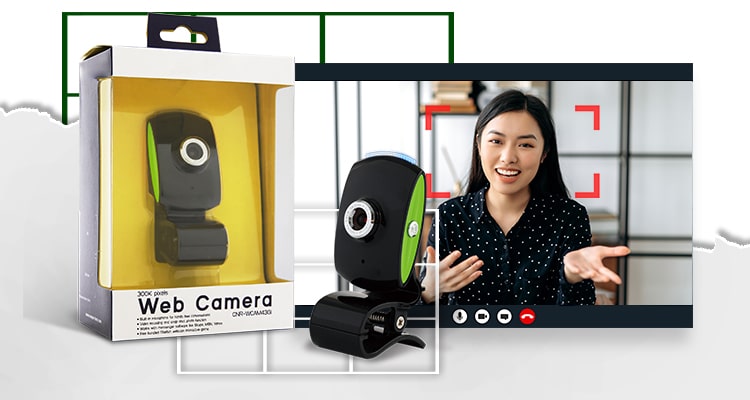Looking for a webcam to upgrade your remote work setup?
It might be for online meetings, video conferences, presentations, and or even for recording content and livestreaming.
However, a built-in webcam isn’t always enough. So with all the options available, which webcam should you choose?
Here are 5 considerations when choosing a webcam for remote work.
Camera Resolution
The camera resolution impacts your video’s clarity.
Most built-in web cameras only go up to 720P. The problem with these is the results tend to look pixelated.
Consider bumping the specs to 1080P for better clarity.
If you’re using your webcam for content creation projects, you can invest in 4K webcams. However, they tend to be costly.
Frame Rate
Next, consider the frame rate. This determines how smooth the video will be.
You can choose between 30 FPS and 60 FPS.
30 FPS is sufficient for most cases. It has lower hardware requirements, takes less bandwidth, and is cheaper too.
However, if you want a more realistic and smoother video, then 60 FPS is the way to go. Do note that it requires more bandwidth and costs more.
Field Of View (FOV)
You should also consider the webcam’s Field of View (FOV). Usually expressed in degrees, FOV is how wide the camera can capture a scene.
The standard FOV is around 60 to 78 degrees. This is quite suitable for video calls and meetings.
For presentations with a physical whiteboard (e.g. lectures and presentations), a 110-degree FOV is ideal as it provides a wider view of your surroundings.
Auto-focus
Consider the auto-focus as well if you’re using your webcam for dynamic presentations.
For example, you might move a lot during a whiteboard presentation.
Auto-focus will ensure the webcam stays focused on you, so no need to keep adjusting it manually.
Lowlight Capability
You may not always have control over the lighting situation, especially if you’re travelling while working.
In these cases, it’s important to have a camera that can adjust to low light and produce clear images.
Look for webcams with aperture below 2.9. Some webcams also have built-in lights that can help with the brightness.
Bonus: Built-in Microphone
You may consider models with a built-in microphone as well. It helps eliminate background noise while improving audio quality -without an external microphone.
It’s quite convenient as well because you only need to bring one device.
With the tips above, you can find the best webcam for your remote working needs.
However, if you don’t have an online job yet, you can sign up with Remote Staff for the best remote working opportunities for Filipinos.
Your external webcams will be especially handy with client-facing job roles. (Conversely, we do have non-client-facing jobs as well.)
Showcase your skills and start your remote working career with us.
Register today!