Keeping your remote workplace clean is the first step to maintaining a healthy, orderly, and productive home office. After all, who wants to work in a dusty and smelly office?
In addition, regularly cleaning your workplace also removes potential fire hazards there.
However, since you don’t have janitors at home (I think), you’re responsible for cleaning and organizing your home office space.
Here are some simple tips to help you do this.
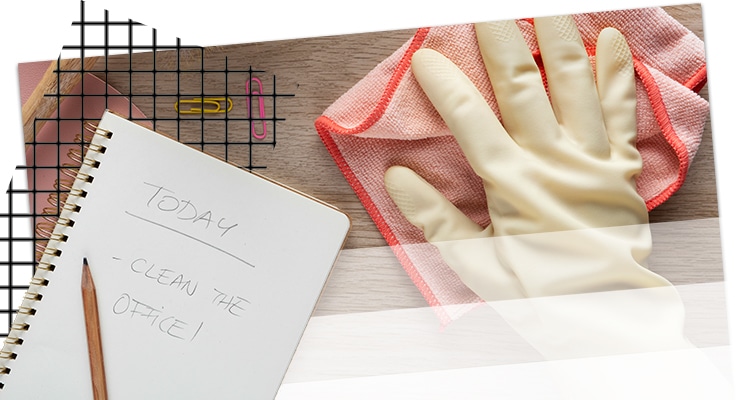
Develop (and Stick to) a Cleaning Schedule
Like any good habit, keeping your remote workplace clean requires constant practice. The first step is to establish a cleaning schedule and follow through with it no matter what.
How many times do you have to clean your home office? That depends on you. Optimally, you should tidy up your workplace after you finish working. However, some prefer to do this only once or twice a week.
If you opt to do the latter, you must do a more thorough cleanup. Aside from cleaning your desk, empty your trash bin and sweep the floor around your workspace.

Get Rid of Unnecessary Items
Messy and cluttered workspaces don’t just appear out of nowhere. They often start when you leave paperwork, food coupons, receipts, dried-up pens, etc., lying around.
Over time, these unused items pile up. Before you know it, they’ve filled up your workspace.
The best way to avoid this is by clearing all the clutter.
If you’re concerned that you might need them again, put them in a separate box or container. That way, they’re still within easy reach.
At the end of each week, anything that has remained in that box should go to a different storage area or into the trash bin.

Organize and Label Important Items
Labeling and organizing your work tools and files makes it easier for you to find them when you need them.
Doing so helps you save time having to look for them since you avoid misplacing them as well.

Never Eat at Your Desk
It’s easy to fall into the trap of eating at our work desk, especially now that we’re working from home.
However, doing so can leave crumbs all over your desk, endangering your computer/laptop and attracting pests.
Thus, one remote work cleanliness rule you should always follow is to avoid eating at your work desk.
Stick to eating in your dining room, as it keeps your remote workplace clean and gives you more opportunities to bond with your loved ones.
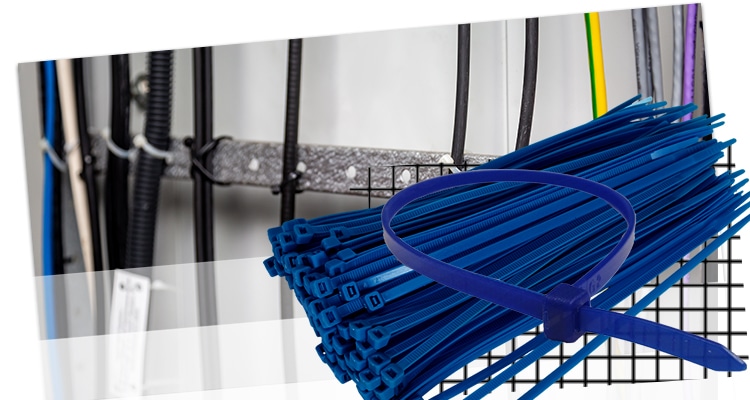
Organize Your Wires
Leaving your laptop/computer’s wires exposed not only looks messy – it’s also a potential safety hazard as it can trip you up or start a fire.
Fortunately, you can use zip ties or a cable wrap to keep them organized. You can also get a power board to better manage your cords.

Don’t Forget to Clean Your Gadgets
According to a study, our keyboards and mice are breeding grounds for germs and bacteria.
Also, if your computer isn’t regularly cleaned, the accumulating dust inside it can cause system problems later on.
That’s why you should regularly clean your gadgets with antibacterial screen cleaners – or a microfiber cloth and disinfectant spray. Clean them every day or at least once a week to keep them in tip-top shape.
If you don’t know how to clean your PC, you can have an expert do it. Have your PC cleaned at least every six months to ensure it’s in optimal condition.

Have a Trash Bin on Hand
Having to go elsewhere just to throw trash is very tedious. That’s why many workers stow smaller trash bins below their desks.
Don’t forget to empty your trash bin every night or every other night to prevent your garbage from piling up.

Cleanliness is Next to Godliness
A clean workspace is a healthy and productive workspace.
By following the tips above, you’ll have an easier time keeping your remote workplace clean and maintaining a more productive environment.
If you have a clean workspace ready but are still looking for an online job, don’t worry. Remote Staff is here to help.
Our jobs list has various openings for you to choose from. These range from virtual assistant jobs to engineering and architecture ones.
Sign up with us today here. Good luck!

