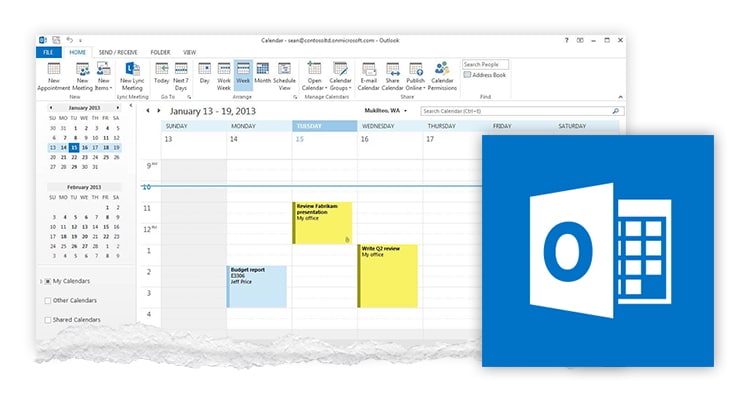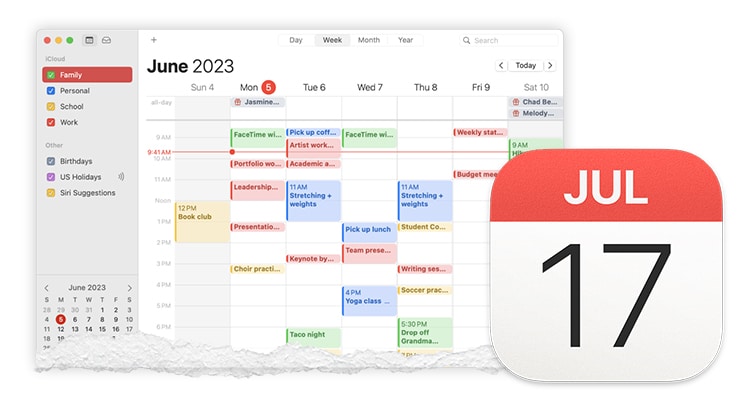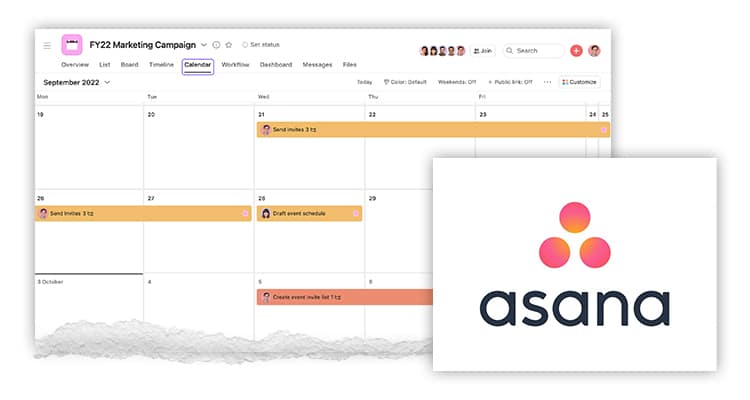Time management is essential to remote work.
That’s why a reliable calendar app is crucial for scheduling, organizing, and collaborating with colleagues and clients.
However, with countless options online, how do you pick the perfect calendar app for your tasks?
Check out these 5 calendar apps that provide ease of use, synchronization, and integration for remote work.
Google Calendar
Is your client using Gmail or other Google apps? Then, Google Calendar might be the best calendar app for you.
Google Calendar seamlessly integrates with Google Docs, Sheets, and Slides. You can also attach files directly from Google Drive.
Moreover, non-Google users can still benefit from Google Calendar via its Android and iOS apps.
There’s also a web version you can use on any browser.
Microsoft Outlook Calendar
If you’re using Microsoft Office, Microsoft Outlook Calendar is a great app for you.
With it, you can integrate Microsoft apps such as Outlook Email, Microsoft Teams, OneDrive, and Office 365.
The app includes a feature to propose meeting times while checking each attendee’s availability.
Also, users can convert Outlook emails to calendar events and sync with Microsoft To-Do for task lists.
Apple Calendar
If you’re an iOS user, Apple Calendar is a powerful app for your scheduling needs.
It can sync your Apple devices using the same Apple ID through iCloud. It also allows you to schedule appointments via Siri.
Moreover, you can simply type in events, such as “Meeting with Hana at 2 PM on Tuesday,” and it will instantly create a time block for that.
The downside is there’s no dedicated Apple Calendar app on Android. So you need to access it via a web browser if you’re using other operating systems.
Asana
If you’re in charge of project management, you can use Asana for the creation, assignment, and tracking of tasks in its calendar.
This way, your team can visualize the project timeline to check its progress.
Also, you can seamlessly collaborate because it allows comments, discussions, and file attachments within the calendar itself.
It even has a mobile app where you can check your projects on the go.
Calendly
Scheduling can get tricky if there’s too much back-and-forth before settling on a date and time.
You can avoid that with Calendly.
Calendly is a useful tool for automating scheduling. You just send the Calendly link and your prospective client can choose an available time slot.
It’s also updated in real time. So if two clients are simultaneously trying to book the same time slot, only the first one to confirm will get it.
With the calendar apps above, you can manage your schedule wisely to maximize your remote working career.
However, if you’re still looking for an online job, you can sign up with Remote Staff for the best remote working opportunities for Filipinos.
Remote Staff has long-term contracts in different fields. When you can manage your time well, you’ll definitely grow your career with our help.
Register today!