Remote working is the new normal. Now, businesses operate online to create value for their customers. To do this, they leverage tools that can make working as seamless as possible. And one powerful set of tools is Google Workspace.
Google workspace is formerly known as G Suite. With the pandemic, numerous updates were rolled out to cater to those transitioning to a virtual office.
And surely, it has a lot of improvements from the past version. So what can you expect from this update? Here’s what’s new and what to use for your remote working career.
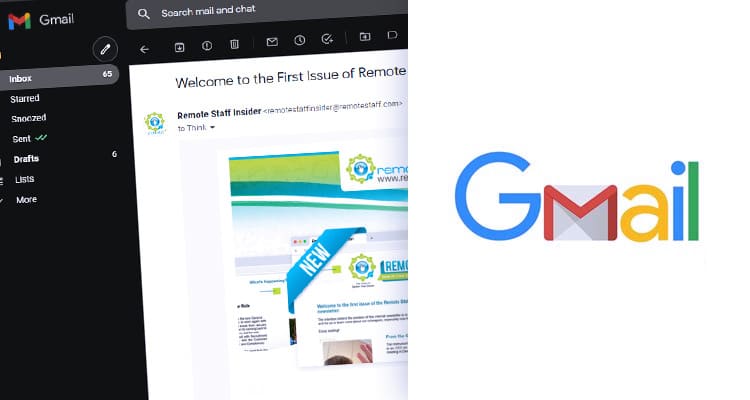
Gmail
Every remote worker knows Gmail. It’s one of the best emailing apps you can use today. And with Google workspace, its functionality goes beyond just messaging.
For one, Google chat is now embedded in Gmail. You can now directly instant message your teammates in the app itself. You can also create rooms for meetings and chat groups for whatever you need to talk about.
On top of that, you can integrate all the Google Workspace tools directly from this software. It has now become a virtual workstation for your remote working career,
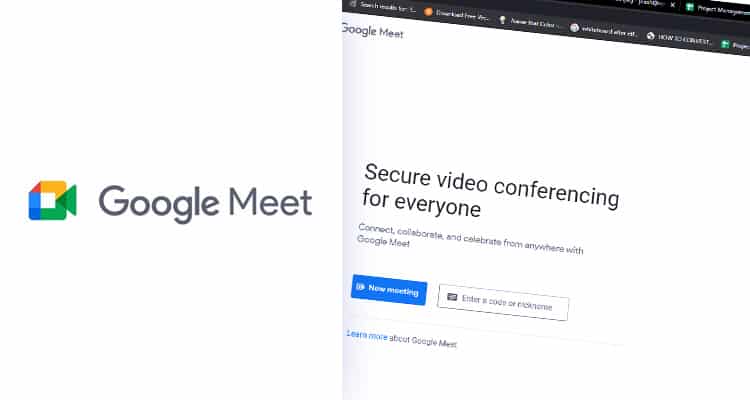
Google Meet
We don’t see our colleagues in a virtual setup. It’s hard to work and build relationships when you only read messages and emails. And it’s harder to close deals when you don’t see your clients.
That’s where Google Meet comes in. Google Meet is a video conferencing tool that lets you have video meetings with anyone, even if they don’t have a Gmail account.
And you can set video calls directly from your Gmail. You can also send Google Meet invites for future meetings as well. Moreso, you can even hold company meetings and live conferences through it. How cool is that?
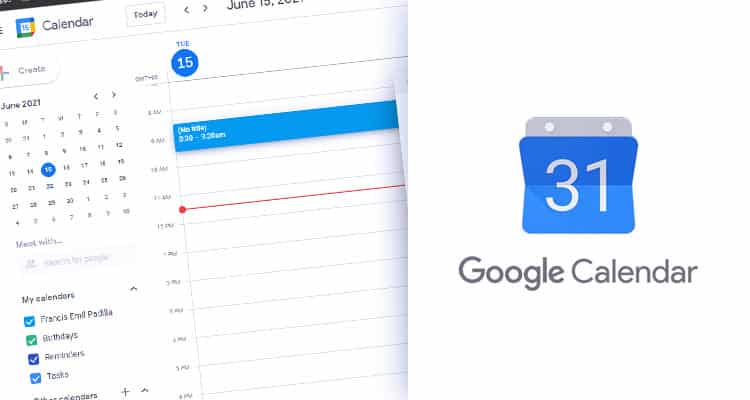
Google Calendar
Speaking of schedules, you can also use Google calendar for your appointments and tasks. It integrates with your Gmail. And it can also be downloaded via Apple Store or Play Store.
You can create schedules on the go. Practice time blocking. And you can even share your whole calendar with your team. Handy, right?
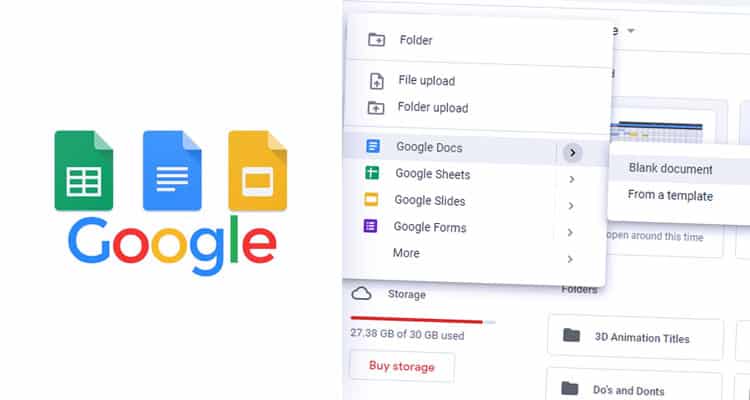
Google Docs, Sheets, and Slides
Now that we have our communications in place. It’s time to get work done. And Google workspace has the right tools for most of your productivity needs.
Google Docs, Sheets, and Slides are integral for your output. Docs for handling documents, writing articles, and even drafting contracts. You can use Sheets for tabulating data and automating the computation needed for your team. And Slides is there to aid you in presenting the data to your clients and colleagues.
And with Google Workspace, you can work on these files simultaneously while having a meeting. Asynchronous collaboration can also be done by commenting on documents. So how does this pan out on a typical day? Watch this video.
Sweet, right? It’s like you never left your office.
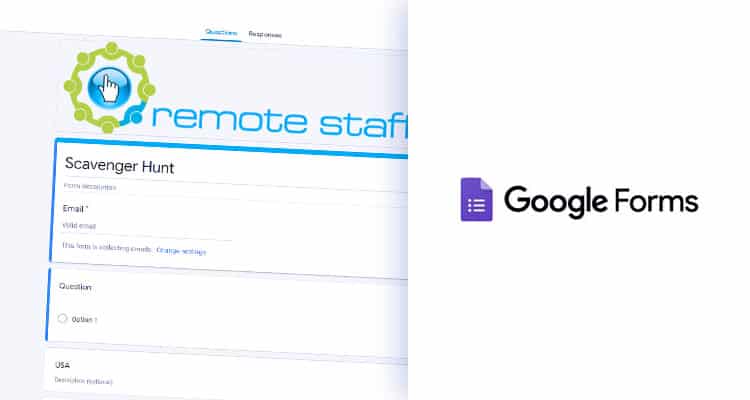
Google Forms
Sometimes, we need to gather data and summarize it. But sorting data out manually can be a headache. Here you can use Google Forms.
Google Forms is like a virtual survey where you can design the fields to be filled up by your participants. And when filled up, it can import the data into separate Google Sheets. And these Sheets get updated automatically when someone answers the form again.
It is perfect for data gathering, request and concern forms, and even a simple survey for your upcoming party. It will undoubtedly make your life easier.
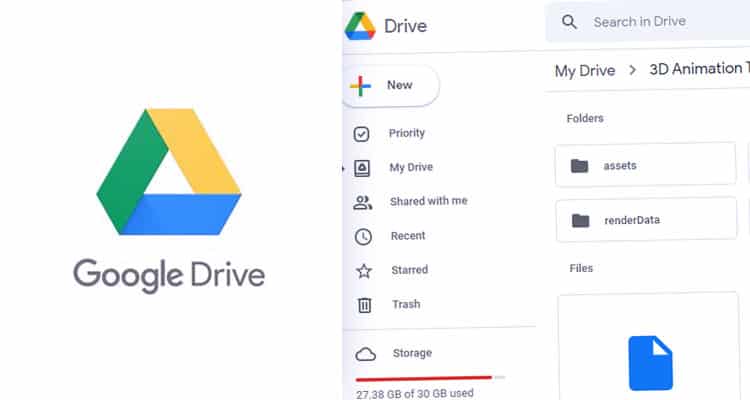
GDrive
Now that you finished all your output, where do you store it? Another powerful tool is Google Drive or GDrive.
GDrive is a cloud-storage solution by Google. It provides encryption and security for your company data regardless of where you are. And it can be accessed by only those permitted in your team.
Learn how to store files here to share and digest later when your team needs them.
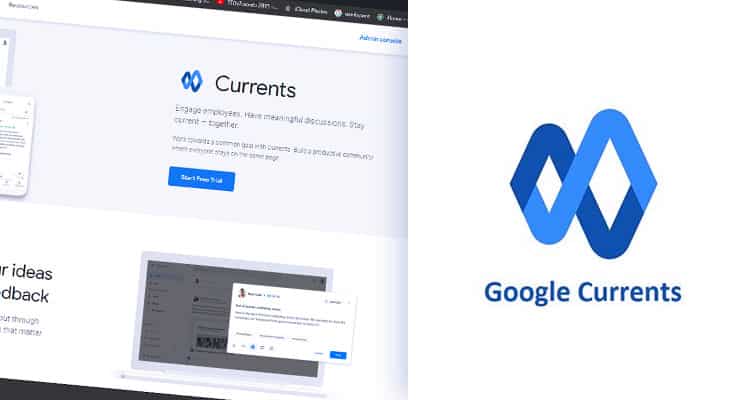
Currents
Want to know the current happenings in your organization? Or maybe you want to see the discussions across the team? Google Currents can keep you in the loop for that.
Simply put, Google currents is like an exclusive Facebook feed for your company. Think about it as a virtual bulletin board that has multiple additional functionalities. Here’s a video to help you visualize the software.
It can be used to announce changes in the company. You can ask your colleagues for their input regarding specific topics.
You can even tag your posts with hashtags like #productivity. And see other related posts regarding it. It’s a nifty tool to keep yourself connected, especially for bigger organizations.

Conclusion
Imagine a fully functioning team online! And when you know how to use Google Workspace, you can collaborate better with your clients and colleagues. It’s a must-have to learn how to use it.
With that, cheers to a thriving and harmonious remote working career.

