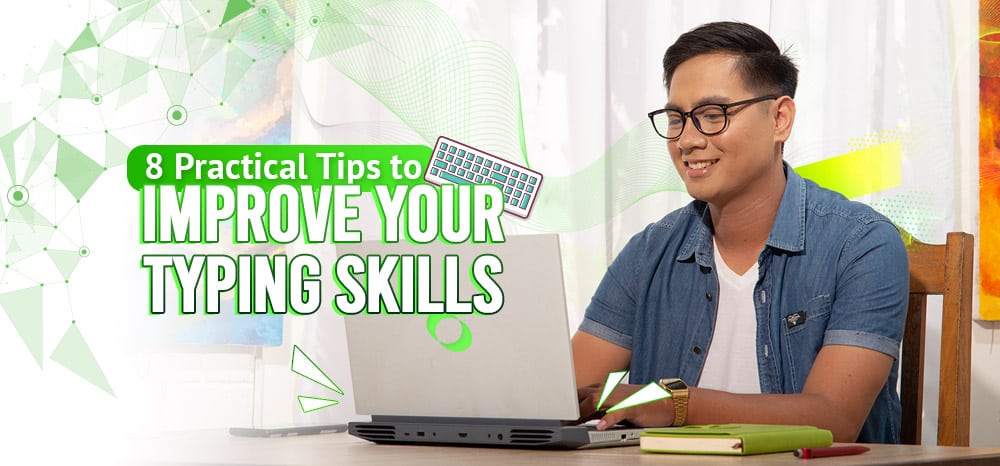Excellent typing skills are a prerequisite for any remote job these days.
Yet, not everyone who works in the office or at home can say that their typing skills are up to speed.
So, if you’d like to get more stuff done faster, here are some tips for improving your typing speed.
Check Your Current Typing Speed
Before signing up for any typing class, evaluate the current level of your typing skills.
Do you think you’re too slow? Or maybe, you tend to make more mistakes than you’d like?
You might also want to check your typing speed online. This way, you can come up with your personal typing speed goals better.
For example, if you’re trying to break into data entry jobs, you should aim for a typing speed of 60 to 90 WPM (words per minute).
Always Use the Proper Typing Position

Get used to the proper typing position. Your left hand should be on the A, S, D, and F keys while your right hand should remain on the J, K, L, and ; keys.
Both of your thumbs should also be on the space bar.
Be familiar with this position because you’ll be using this a lot, especially if you work from home.
(Most remote workers with online writing jobs should be masters by now!)
Invest in a good ergonomic chair so you can work comfortably.
You can even take it a step further and buy a good keyboard so you don’t strain your wrists while you type away.
Lastly, you can check out this guide on how to set up your ideal home office.
Avoid Looking Down at Your Fingers
Now that we’re on the topic of practicing your typing skills, avoid the habit of looking down at your keyboard.
Yes, that might be difficult at first.
It might even be hard to memorize the keys on your keyboard.
However, constantly looking down as you type significantly reduces your speed. (And isn’t your goal to increase your typing speed?)
So, cultivate the habit of looking straight ahead at your monitor as you work.
Don’t Rely Too Much on Autocorrect
When practicing, focus on your accuracy over speed. Avoid being too reliant on autocorrect.
While it’s a helpful tool, you still want to train yourself to press the right keys instead of waiting for the instant correction.
After all, accuracy is also extremely critical for data entry jobs or online bookkeeping jobs, where you’ll be dealing with huge amounts of data.
Learn a Few Keyboard Shortcuts
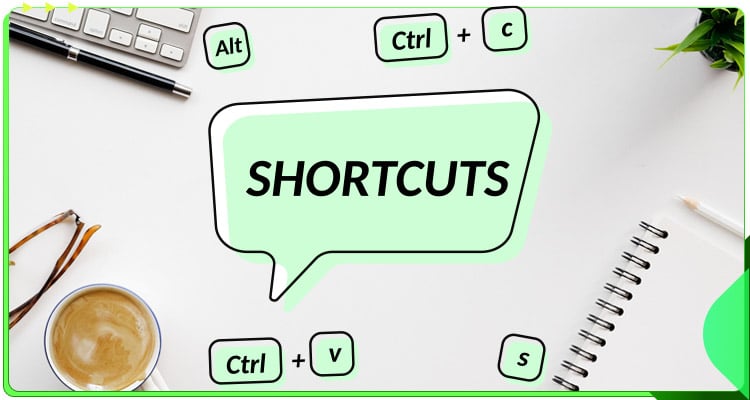
If you want to boost your typing speed, try learning keyboard shortcuts.
This is vital for remote work, especially for roles where you juggle multiple tasks all at once like virtual assistant jobs.
With just a few keyboard strokes, you can copy, cut, or paste anything—which saves you a lot of time and boosts efficiency.
Exercise Your Weak (aka Pinky) Fingers!
Don’t forget to give your weak fingers some love.
Improving your typing speed will involve strengthening your pinky fingers, which are often the weakest.
Look up typing exercises that specifically target your pinkies to build the muscle you need for better typing skills.
Take Typing Breaks
Typing for long periods is strenuous and tiring, especially for your hands and eyes.
Imagine staring at your monitor for hours!
This fatigue can affect your speed and accuracy.
Thus, it’s much better to type in short intervals.
Keep Practicing!
Lastly, there’s no better advice than to keep practicing.
That’s the only way you’ll improve your typing skills for any remote job.
Persist

It’ll be difficult to learn (or improve) any skill.
You’ll make mistakes along the way, but don’t let these errors deter you from moving forward.
If you stay patient and continue practicing, you’ll soon experience the fruits of your labor—that is, an improved typing speed.
So, if you’re ready for the challenge and want to work online, check out Remote Staff’s job listings. It’s always updated and has a wide range of roles—from data entry to writing to bookkeeping, and of course, virtual assistance.
Remote Staff has also been around for 16 years (and counting)! The company offers after-hire support, so its remote workers are never alone in their journey.
Interested? Register with us today!