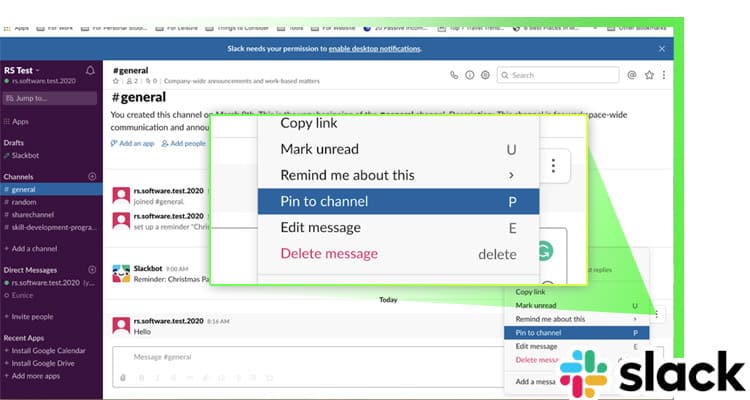How do you communicate with your remote team?
As you might know, there are a number of tools available for that purpose. And one of the most widely used ones is Slack.
Slack is an instant messaging app that mimics a virtual workplace. To use Slack, you need to receive an invite from your boss. Afterwards, you can immediately use Slack for your online communications.
It works pretty much like regular messaging apps. But Slack has more features you can utilize for better productivity.
Here are 6 Slack features you can use for productive remote work:
Channels and Direct Messages
What’s unique about Slack? Well, it’s known for the separate “channels” that you can use to communicate. It’s like entering an office with different rooms.
Different rooms, different uses.
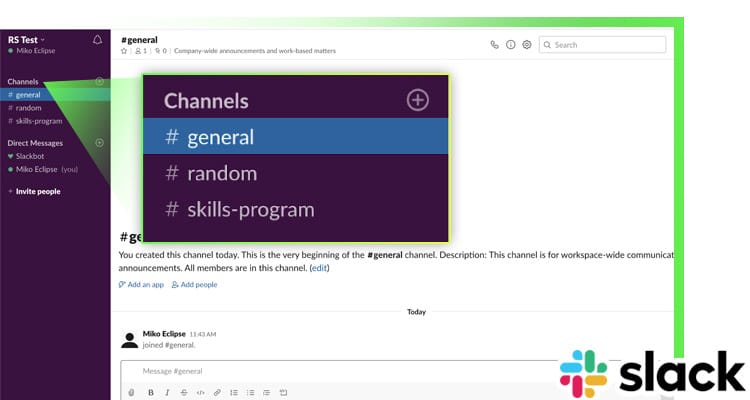
For the example above, every room has a purpose. The #general channel can be for general discussions. And #random for some virtual office banter and fun.
Your boss will ultimately assign these channels to your team. And you’ll probably get briefed on what they are for in your onboarding.
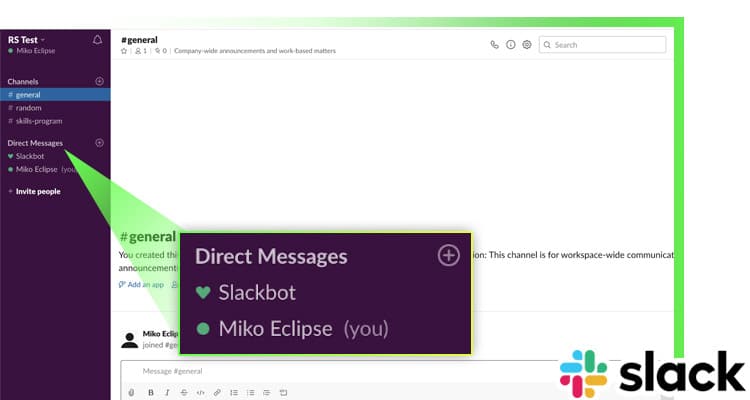
Of course, you can also DM people individually with the direct message tab.
Pin Files
Sometimes, you don’t work in the same time zone, especially if your team uses asynchronous communication.
How do you notify your colleagues of important files or messages? You can pin files in channels.
Just click the three-dot on the rightmost part of the message and then pick “pin to channel.”
By pinning the message, it will show at the upper part of the channel — ready for your colleagues to check once they log in.
Remind Function
Do you have important deadlines? Or maybe you want to remind your team about an upcoming meeting.
Sometimes, we might forget these crucial tasks because we’re too busy. Not with the remind function!
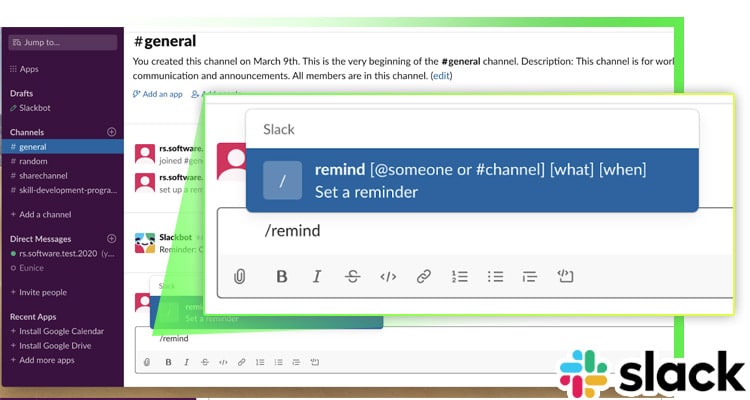
The remind function automatically notifies you, your colleague, or a channel of specific tasks on the scheduled date.
Just use the command /remind [@someone or #channel] [what] [when].
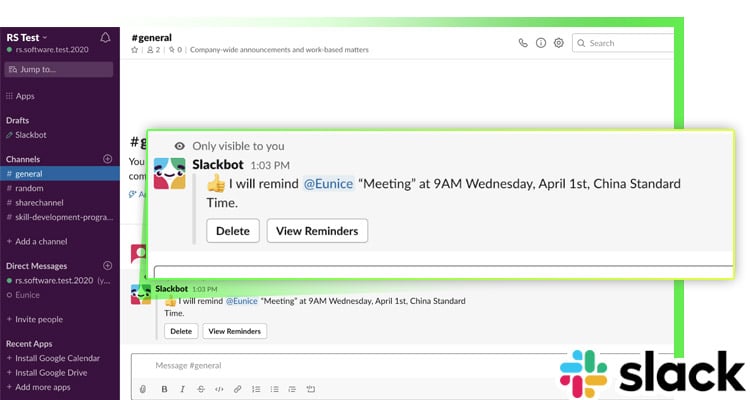
You can also type /remind for all the scheduled reminders on a specific channel.
Do Not Disturb Function
Communication tools are great for collaboration and productivity. But too much communication can also be counterproductive.
Imagine focusing on a task and suddenly getting interrupted by a chat from your colleague. ]
You can use the Do Not Disturb function to avoid these distractions.
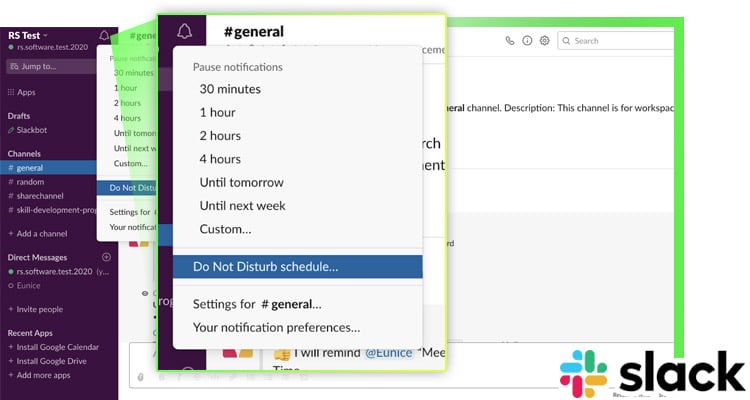
Just click the bell icon at the upper right corner and then choose the Do Not Disturb schedule.
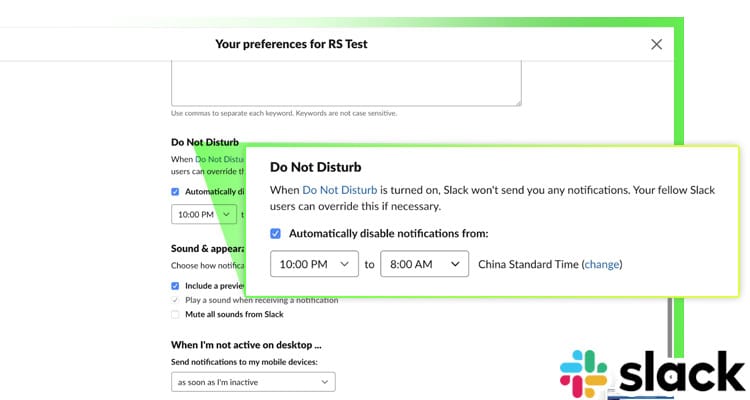
You can then set a duration or a specific schedule.
When your colleague tries to ping you, they will be informed that you’re in do not disturb mode, allowing you to stay productive.
Huddles
Ever had a team huddle in your office? This is when you hunker down and discuss solutions to a problem.
And sometimes, these spur-of-the-moment conversations can lead to great ideas.
Did you know that you can also simulate that same office interaction through Slack?
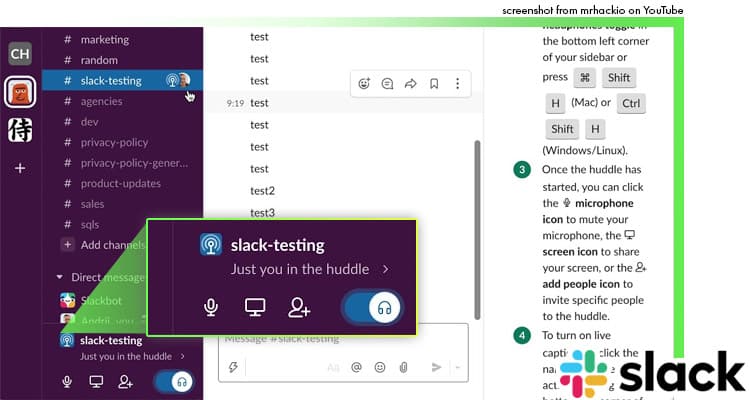
Just tap the headphone toggle at the lower left part of the channel. This will allow anyone from your team to join the huddle.
Search Function
Are you looking for files from past projects? Or maybe a past conversation about a certain topic?
It’s too time-consuming to manually backtrack conversations.
Not with Slack’s search function. You can use the search function to find information from direct messages or channels.
With this, you can search for specific keywords or maybe files dated from months ago.
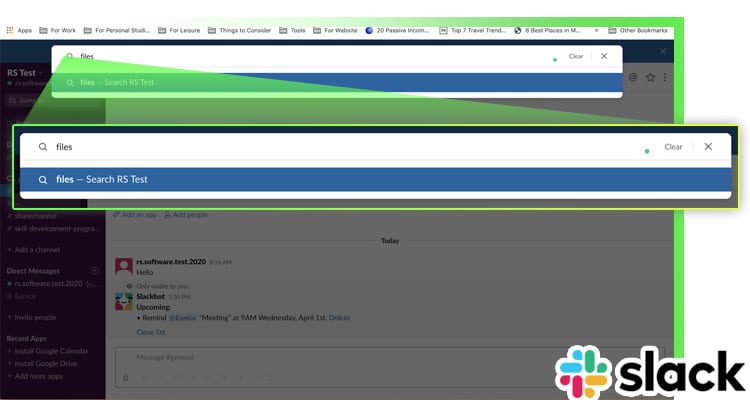
Just type the keywords into the upper-right search box.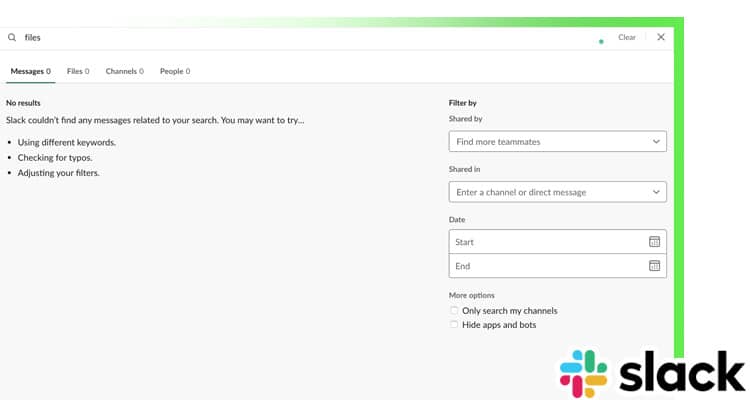
Afterwards, you can filter the results with “shared by,” “shared in,” or by date range. You can also use the following search commands to narrow your search further.
Ready to use your communication skills in your remote job? Or are you looking for a remote working job for yourself?
Sign-up through Remote Staff for the best online job listings for Filipinos. Remote Staff offers long-term remote working opportunities, depending on your skills.
And when you master the Slack features above, you can definitely communicate and collaborate better at your future remote job. Cheers!