Working from home is awesome, no doubt. Not only is it flexible, but if you have the right qualifications, it can pay surprisingly well too.
However, since the nature of the job requires you to be online much of the time, maintaining privacy can be a challenge. With so much of our data flowing online, how do you ensure that your family photos and financial details stay out of it?
Well, there are six things you can do. Here’s how.
1. As much as possible, avoid connecting to public wi-fi networks.

Sure, free wifi in airports, coffee shops, and hotel lobbies are convenient, especially if you’re up against a deadline. However, these aren’t encrypted and could thus expose you to Wi-Fi sniffing. This term refers to a process where anyone within the wi-fi signal’s reach can grab the unencrypted packets of data transmitted.
Some scammers even set up their own rogue wi-fi spots masquerading as public wi-fi. If you end up falling prey to that, they could obtain access to your private data.
In case you really do need to use public wi-fi, consider employing a VPN (more on that later) beforehand. You should also avoid logging into financial accounts while connected.
2. Choose strong passwords.
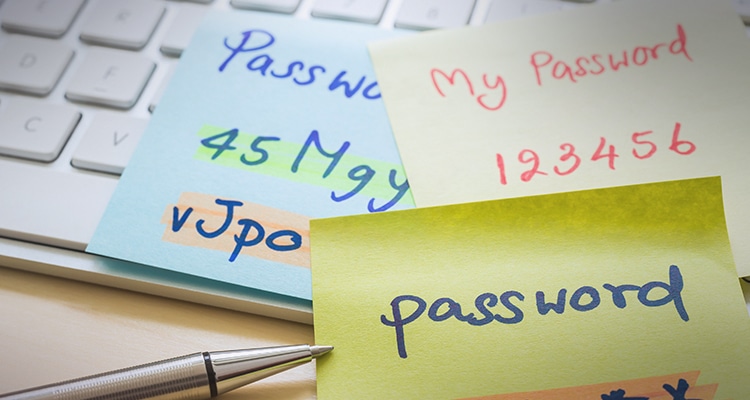
This is pretty basic, but far too many people are still using the word “password” as their password. Ideally, a good password should be at least 12 characters long. If you can include uppercase and lowercase letters as well as a few symbols in there, so much the better. These keep you safe from “brute force” attacks, which utilize random dictionary words.
Lastly, don’t use the same password across different accounts. Should one of those accounts get hacked, you wouldn’t want the hacker to have access to the others.
3. Opt for two-factor authentication whenever possible.

What’s even safer than a strong password? Two-factor authentication. With this approach, it doesn’t matter if someone hacks into a password database and obtains yours. S/he won’t be able to get in without access to something you would have on you at all times – your mobile phone.
How does this work? For starters, you type in your password. You’ll then receive a code on your mobile phone, which you’ll key in to obtain access.
Two-factor authentication is also useful for online credit card purchases. In this case, you’ll get a one-time password (OTP), which you’ll need to complete the transaction.
Just make sure your contact information is always updated so you don’t run into any trouble.
4. Use a VPN.

This acronym stands for “Virtual Protection Network.” It allows your data to pass through an encrypted tunnel to a distant server, thus cloaking it before it goes out onto the internet.
VPN’s conceal your real location and also prevent your Internet Service Provider from possibly snooping. They’re especially useful for beefing up your home connection’s security and, as mentioned prior, for allowing you to use public wi-fi safely.
5. Be on guard against phishing emails.

You know the sort. It looks and sounds like official correspondence from your bank, but something’s off. The grammar usage might be suspiciously crude, the email address dubious, or it could simply be that link asking you to log in.
Whatever you do, don’t take these emails at face value, no matter how authentic the letterheads or logos may look. Banks, as a rule, will never ask for your private information through emails or over the phone.
If you really want to update your information or to verify the email, call your bank instead.
6. Don’t be too quick to grant apps access.
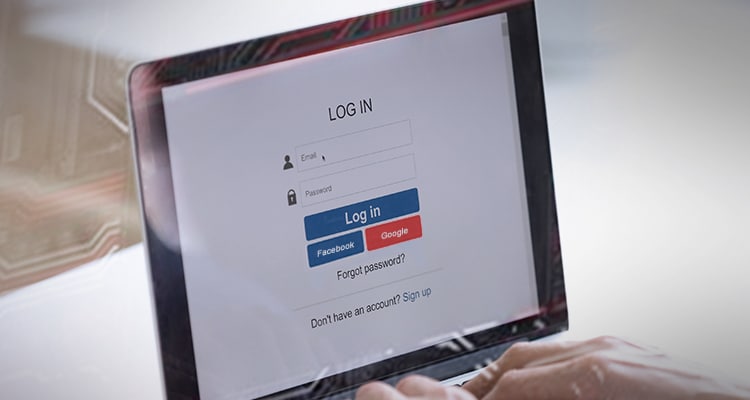
It’s one thing for a reputable scanner app to request access to your camera. But if your new calculator app is seeking access to your calendar or microphone, that’s a different story.
Such excessive permissions might get your app working, but they could also pose a serious threat to your privacy. Some apps, for instance, could track your location or eavesdrop on your conversations. Heck, there’s even evidence that a handful of them monitor your TV-viewing preferences through your microphone.
The Internet gives us access to many wonderful things and boundless opportunities. We simply have to be careful and responsible about putting it to use.
When in doubt, rely on your wits and instincts.

