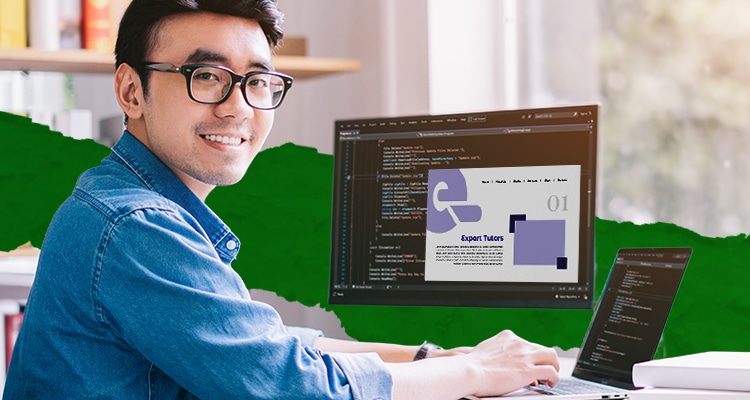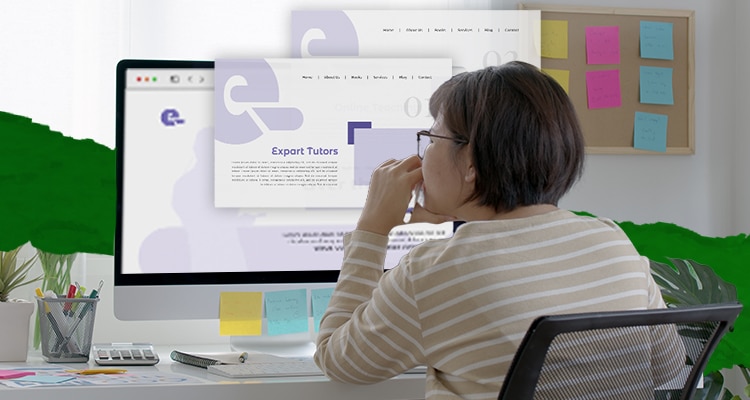Looking for an online job as an SEO specialist? As a beginner, you need to learn SEO techniques that can increase your client’s web traffic.
If mastered, you gain access to multiple home based jobs in the Philippines.
So what skills should you start learning? How about optimizing page loading speeds?
Why is Page Speed Important?
People today have short attention spans – about 8 seconds. Thus, very few are patient enough to wait for your website to load.
Most visitors may leave your site before seeing any great content if it takes too long to load.
Without visitors, you won’t rank in search engines.
Hence, the goal is to have page loading times of around 1-2 seconds. You can check your page loading speeds using tools like Pagespeed Insights.
How? Here are 5 simple SEO tips to decrease your page loading speeds.
Minify CSS, JavaScript, and HTML
First, you can minify CSS, JavaScript, and HTML by removing unnecessary characters, spaces, and comments from the source code.
It makes the files smaller without affecting functionality, which results in faster loading times.
You can also use tools like CSS Nano or UglifyJS to minify your source codes.
Minimize Redirect
Redirects instruct a browser to go to another URL. It’s commonly used when a web page moves to a new location or a website restricts content.
It results in additional HTTP requests and potentially increases the time it takes for a page to fully load.
You should decrease the number of redirects to reduce the number of additional requests and server round trips needed to fetch a webpage.
Enable File Compression
Another technique is enabling the compression of files. Depending on your server, you can configure it to compress certain types of files, such as HTML, CSS, or JavaScript.
It minimizes the amount of data that needs to be transmitted, resulting in faster loading times.
Optimize Images and Videos
Most websites have hundreds of images and videos posted. Large amounts of these can significantly slow down your website.
Thus, you need to optimize the size of your photos and videos to decrease page loading speeds.
This involves resizing images and choosing the right file format without compromising visual quality.
Consider Using a CDN
Lastly, you can opt for a Content Delivery Network (CDN).
A CDN decreases page loading speeds by distributing website content across multiple servers around the world.
It stores cached versions of website static files (such as images, scripts, etc.) and the user can access them from a server that’s in a closer geographic location.
This reduces latency and decreases loading times.
So with the tips above, you can now start improving your page loading speeds for your remote working clients.
However, if you’re still looking for an online job, you can sign up with Remote staff for the best online marketing job opportunities for Filipinos
Remote Staff can match you with long-term clients who need your SEO expertise.
Register today!