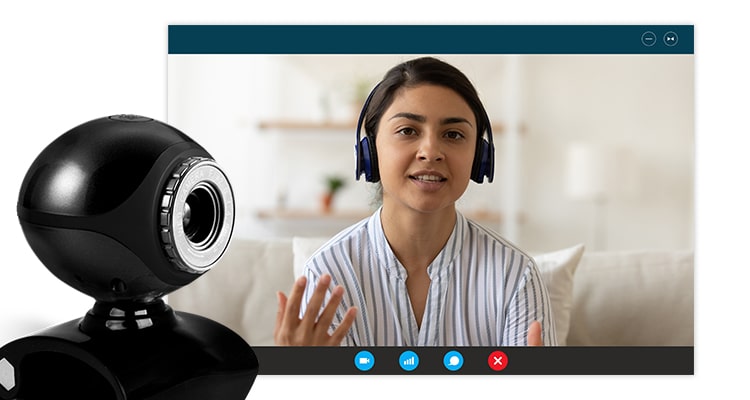Video calls and online meetings are regular activities in a remote working job. That’s how you collaborate with your teammates or maybe pitch to a client remotely.
But sometimes, the built-in webcam on your device is not enough. You may not be able to present effectively and productively if the videos are not in high-resolution.
So what should you look for when buying a webcam?
Worry not! We got you covered.
Here’s a simple guide to buying a webcam for remote work.
Resolution
First of all, you should consider the video quality when using your webcam.
Why should you bother? Well, a great video is the foundation for professionalism when collaborating with your team or presenting to a client.
Can you imagine talking to a pixelated video during a call? It literally doesn’t look good, right?
So for this, a 720P or 1080P webcam will suffice for Zoom meetings or video calls.
But if you’re using your webcam for content creation, you might need a 4K webcam for better video quality.
Just scale down the resolution when taking video calls to lessen the necessary bandwidth.
Frame rate
The next factor to consider is the frame rate. Frame rate refers to the number of frames per second (FPS) that a webcam captures.
In simple terms, the higher the frame rate, the smoother your videos will be.
For daily use (like meetings and calls), a 30 FPS frame rate is enough.
Although, you might need a 120 FPS webcam for live streaming, gaming, or content creation for smoother image quality. But this would come with a higher price tag.
Field of view
Another factor is the field of view. In a nutshell, the field of view (FOV) is how much room the webcam captures. So the wider the field of view, the more your viewers can see. You have the following options:
- 60 FOV – captures one person in front of the computer
- 78 FOV – captures two people sitting in front of the computer
- 90 FOV – can capture a boardroom full of people or a whiteboard and a person presenting
For most remote workers, a webcam with 60 to 78 FOV is enough for their needs.
But if you have specialized tasks (like teaching an online class while using a whiteboard) or you just want to cover more room, a 90 FOV might be best for you.
Plastic Lens vs. Glass Lens
You should also pay attention to the material used for your webcam lens. You can choose between a plastic or glass lens.
Glass lenses are of higher quality and produce sharper and clearer images. Just don’t drop them because they might shatter.
On the other hand, plastic lenses are more affordable and lighter than glass lenses, as well as relatively more durable.
Low light performance
Some remote workers have different lighting environments during video calls.
Even with house lights, you might have a dark room. Or maybe you’re a digital nomad, and you can’t control your workspace lighting.
You should also consider your webcam’s low-light performances so that you won’t have blurry videos when on a Zoom call.
Auto Focus
Sometimes, you might need to move around during a video call, perhaps for a presentation or during a live streaming session. But moving a lot tends to put you out of focus.
Consider a webcam with autofocus.
With this feature, you won’t have blurry images that distract your teammates or clients while you communicate.
Built-in Microphone
Some webcams have built-in microphones as well. And it saves you the cost and trouble from having to buy one separately.
Do note that the quality might not be at par with a stand-alone microphone. But if you don’t need studio quality audio, it might be enough for your needs.
With the guide above, you can definitely find the right webcam for your remote working needs.
And if you’re looking for remote work yourself, you can sign up through Remote Staff for the best online jobs for Filipinos.
Remote Staff offers long-term remote working career opportunities in different fields. And when equipped with the right tools, you can definitely be more productive for your current and future clients. Cheers!