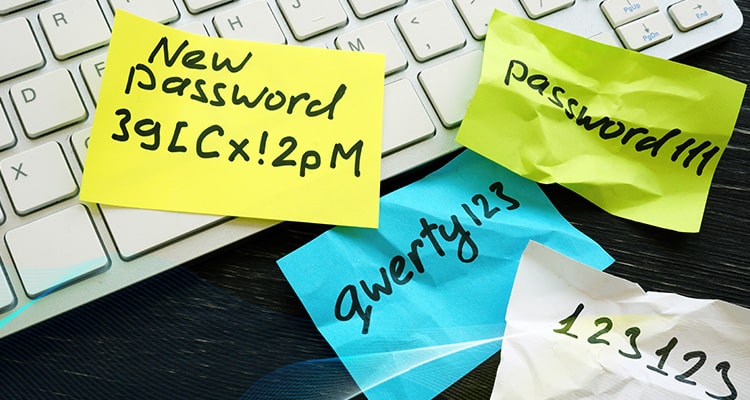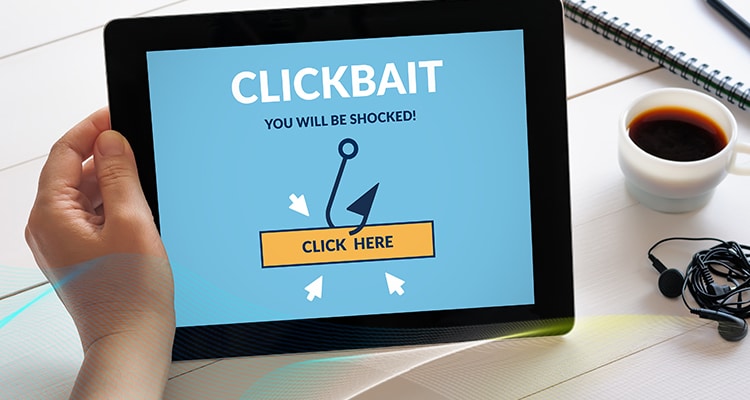Most of us are forced to work-from-home due to the pandemic. And for first-time adopters, it’s certainly challenging to become productive. And once you sort that out, there are numerous things you should consider for safety.
Safety? Yes! The internet is full of unscrupulous individuals that might leave you vulnerable. And even the most level-headed and smart people are siphoned away their privacy, business documents, and even life savings when left unchecked.
95% Caused by Human Error
Cybersecurity crimes are rising as more and more people go online. And there are new threats every day. As we work from home, not all have an IT team readily available when this happens. We don’t want to compromise ourselves and our clients while making a living.
And according to a study by IBM, 95% of cyberattacks are from human error. Most of these attacks can be prevented by our vigilance.
You can’t be 100% safe but what can you do? Here are 9 Simple cybersecurity tips for remote workers.
Beware of Fake Emails Directing to Phishing Sites
Want to check your bank balance? Or maybe, buy from a reputable online store? You can do that with a few clicks on your devices.
But then, there are emails circulating that entices you to long for these “great deals.” Sadly, the deal is for the hackers when they get your data.
Beware of fake emails directing to phishing sites. Some may pose as promos for an online store. Some might be an email “to update” your bank details. Afterwards, you are directed to a website that looks just like the original website.
So you input your user and password, only to be left dumbfounded when they use it to get all your hard-earned savings or hack your social media accounts.
Be vigilant and check the URL of the website before inputting your data. And ask yourself if the offers are too good to be true. If it is, better think twice.
Use Two-Factor or Multi-Factor Authentication
Alongside user accounts, you can opt for two-factor or multi-factor authentication for access. With this, your account sends an authentication code either to your email or your number before you can log in.
So just in case, they get your password, there’s another line of defense to protect your accounts.
Use Stronger Passwords
Sometimes, they don’t even need all your details. What they can do is just get your email or username and guess your password. If you’re using your birthday or “abcdef1234,” you’re pretty vulnerable to the basics of attacks.
Better use a stronger password. Alphanumeric passwords with symbols are one the best you can do. Good luck guessing that.
Do Not Connect to Unsecured WIFI Networks
We all want free WIFI, especially when working anywhere. When the time comes that we can work outside again, free WIFI as a lifesaver for our remote working needs.
But there’s a catch. Not all WIFI networks are secured. Some WIFI networks can intercept information such as login credentials. And use it to hack you afterwards.
So if you really need to connect, and the only available WIFI is unsecured, please don’t login sensitive information like online banking and online shopping. In this way, they won’t intercept anything useful from your online session.
Avoid Clickbait Banners and Unsecured Websites
You won $1,000,000! Or other alluring clickbait banners. And when you clicked those, not only did you not get any money, you also accidentally downloaded some malware to your system.
Some websites don’t even need banners. By just visiting some unsecured websites, you might be downloading viruses to your computer. You might have a strong antivirus or firewall in place. But when you yourself authorized the download, the malware might tamper with your security.
And when this is done, you’re prone to so many thefts. Not to mention, your device will grow slower and slower because of these programs. So better sway away from these clickbait banners and unsecured websites.
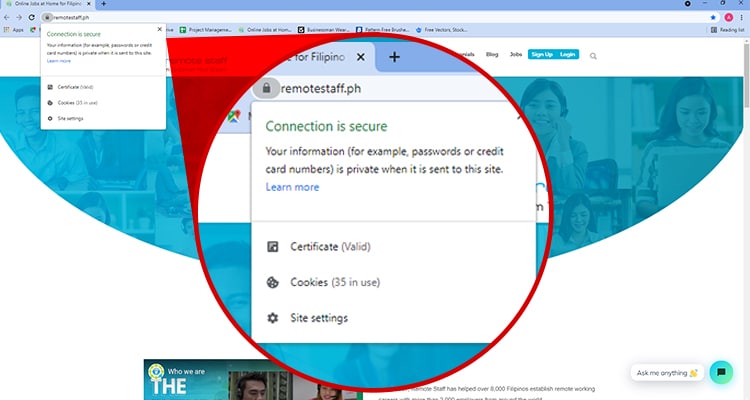
For websites, you can check the lock icon beside the URL showing its security.
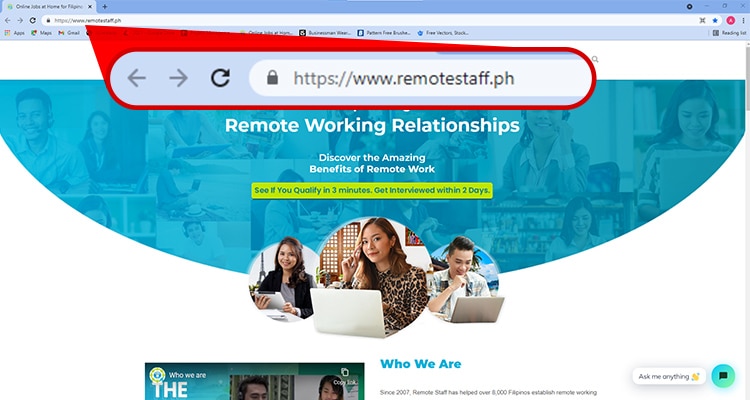
Or maybe, look for “HTTPS” to validate its legitimacy. In general, websites with this attribute are safe for use.
Only Download Apps from Trusted Sources
Another threat is downloading from untrusted sources. You might just want an app, a video, a specific file on the web. But then, some untrustworthy sources can couple your apps with malware again to hack your system.
So better download only from trusted sources if you can.
Use an Antivirus Software & Firewall
But even with the tips above, when hackers want to get to your system, they will find a way to do so. Would it be nice to have someone to protect your system regardless? That’s where a firewall and antivirus software comes in.
A firewall blocks unauthorized access from your computer. It’s your computer’s first line of defense. If the threat passes through it, your anti-virus comes next.
An anti-virus scans incoming files from websites or external drives. And from there, it can block, delete, or quarantine files to stop infecting your computer further.
Keep Your OS Software Up-to-Date
Cybersecurity threats evolve every day. As was said, 95% is caused by human error. But what do we do with the remaining 5%? Sometimes, we can’t really control their “innovative” ways to hack us.
Some are exploiting deeply embedded vulnerabilities from our devices. And unless you know the code, we can’t control that from our devices. Luckily, reputable technology companies roll out software updates and support to battle these threats.
Better keep your software up-to-date to be protected from these device vulnerabilities.
Backup Data
Worst case scenario, you got hacked and all your data was compromised. For financial information, better contact your bank as soon as possible. But for your files, better create a backup for all your data.
In this way, you can just reboot your system from a previously working date. And from there, learn to protect your devices moving forward.
Conclusion
We can’t eliminate all the cyber risks out there. But with the tips above, we can surely minimize the threats from our devices and accounts. If you’re looking for remote working jobs, you can check this link for more information. Cheers!!