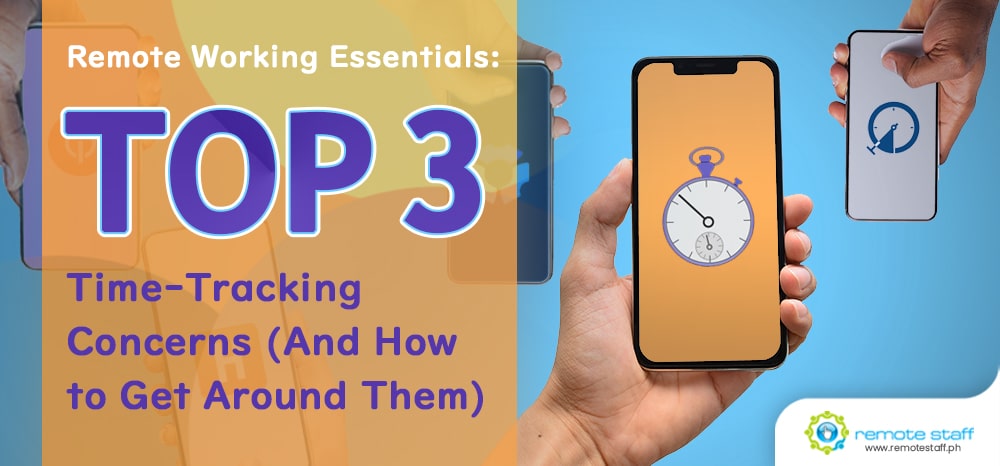Last week, we talked about how proper time tracking actually benefits remote workers. Granted, a good time tracker can definitely lead to better productivity and peace of mind for both parties.
However, many remain reluctant to engage in remote working due to concerns over installing time tracking software on their device. Some feel that it might be intrusive while others are concerned about security issues. Quite a handful also fret that their clients might use it to micromanage them.
These concerns are perfectly valid, of course. The good news, though, is that there are ways around them. Let’s take a look:
1. Safety.

Depending on the nature of your job and your client’s preferences, you may have to keep your webcam on during your shift. Now, this is understandable, especially if your job involves dealing with customers face to face.
On the other hand, you might be concerned about the camera picking up on things you’d rather keep private. These things might include your child’s face, any private information (contact numbers, etc.) tacked up on the wall behind you, and so on.
There are easy fixes for this. One is to train your kids not to approach you while you are on the job. This could mean putting a sticker behind your laptop or simply locking your door while at work. Another is to keep your background clear of anything you’d rather not have on a video record. Lastly, you can cover up your webcam’s lens once your shift ends, just to make sure all bases are covered.
2. Data Security.

These days, our devices practically hold our entire lives. Our passwords, credit card details, and other sensitive information are on them. If we’re not careful, malicious parties can gain access to them and commit identity theft, among other things.
Since time trackers are, by nature, monitoring software, it’s natural to be wary of them in this regard. Heck, Zoom isn’t a time-tracking app, but concerns over its security continue to abound.
So, how do you address this? For starters, the company behind your time-tracking software should furnish you with a full disclosure on what sort of data their app collects. They should also brief you on how to momentarily disable the tracking functions. This is in case you need to type in a password to a personal account. (Though you should endeavor to do this off hours, ideally).
Furthermore, you should find out if the tracker logs your keystrokes too. If so, people who operate the program can have access to that data. This, in turn, can be used to steal passwords and other confidential information.
3. Micromanaging.

One of the advantages of remote working is that you don’t have a boss looking over your shoulder. Hence, some subcontractors are anxious about using time trackers. What if overzealous clients use their data to micromanage their people? Now, that’s hardly conducive to good work, is it?
The thing about time tracking software is that it was designed precisely to prevent micromanaging. When you’ve got something like that monitoring your employees, you can focus on other things.
Now, none of us have any control over our clients’ personalities. However, you can use tracker data as a shield against micromanaging too. For instance, if your client is nagging you about the state of your screenshots during an hour, you can point out that you’ve indicated that you were doing research or brainstorming at that time on your tracker.
Fortunately, Remote Staff’s proprietary in-house monitoring technology can put such anxieties to rest. Our tracking software was designed not just to promote accountability and transparency, but also to protect our subcontractors’ rights.
The Remote Staff Screen Capture application, for instance, indicates when it is currently taking screenshots of your device and/or when it is utilizing your webcam to capture images. It also doesn’t log your keystrokes.
As for micromanaging, we’ve got competent and dedicated account managers who’ll mediate on your behalf should you (and your RSSC data) deem this a concern.
Intrigued? Find out more about it here.