Remote working opportunities are showing up from left to right. It allowed us to safely work-from-home during the pandemic. And ultimately, after all this disaster is done, we can enjoy the benefits of an online job. We can have more time for our family and our passion projects.
But remote working is definitely not easy. We need to protect our data from unscrupulous individuals out on the Internet. It’s time to prepare your defenses. Here are 9 basic cybersecurity tips for remote workers.

Update Your Operating System
Protecting your data starts with your device. You want your device to be uncompromised from known threats. One way to do this is by updating your operating system to the latest version.
The Windows and Mac team constantly update their operating system to strengthen against modern cyber-attacks. With this, your device is fundamentally protected.

Use an Antivirus
But despite having the latest software, the cyberworld is plagued with shady individuals creating viruses. These viruses can infect your computer and steal data from it. You may have confidential business files or credit card information stored that can be compromised.
You need to install powerful antivirus software to protect your computer. We suggest either of the following for both Windows and Mac.





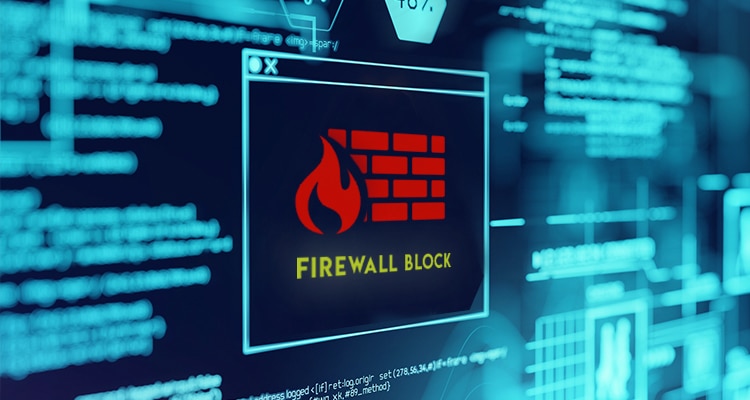
Firewall
Another threat to our data is hackers trying to connect to your computer remotely. If you don’t protect your computer connections, individuals can remotely access your data for their advantage.
They can steal your information. Do certain irreparable actions like messing up codes to hijack your online operations or have unauthorized access to your client list.
Setting up a firewall protects you from that vulnerability. It helps your computer block unauthorized access. Protect your data by turning on your firewall.
(Note, usually anti-virus programs have firewalls as well. So make sure to install one for double protection.)
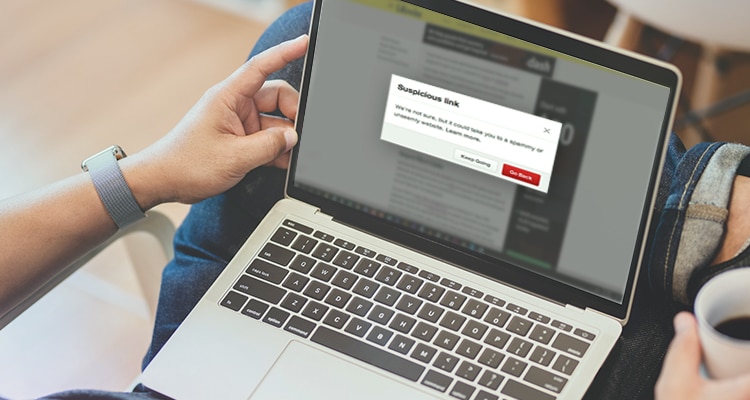
Do Not Click Malicious Links
When we browse the internet, there are numerous pop-ups saying we won certain stuff. We are now a millionaire. There is this best “antivirus” for free — so much stuff to trap you into clicking it.
And those who are victimized are left with malicious programs in their computer system. As a general rule, do not click pop-up ads. No one will give you something for free. Moreso, give you a million-dollar jackpot prize out of nowhere.
If it’s too good to be true, it probably is. You can also use an ad blocker plugin to prevent some of the plugins.

Do Not Entertain Phishing Emails
Our emails are another source of threat for us remote workers. Many send phishing emails that aim to get your username and password for certain websites like social media or banking details.
They do this by copying the website login page and just changing a few letters in the URL. For example, for the Philippine bank BDO.com, they may use a website named BDOnline.com.
It may look legitimate, but when you key-in your details, you’re in for a terrible surprise. They will drain you of your savings. Or if you handle the finances of your company, you have a lot of explaining to do.
So watch out, and do not entertain phishing emails.

Use Your Business Email
The mix of personal messages and business messages may compromise your data. Imagine getting your phone stolen, and the thief suddenly have access to all your company files just because you use your email for both business and personal transactions.
So to protect your data integrity, only use your business email when you transact business.

Virtual Private Network
For the prominent and known apps, our messaging apps, email providers, and cloud storage already provide the needed encryption for the data transfers. But sometimes, we need to access information that’s restricted from country to country.
With that, you need a VPN or Virtual Private Network to create an anonymous connection outside your country.
This connection can help you have access to files and websites that are region-locked. Also, they can’t trace you back to your home country. This anonymity can protect your browsing experience against hackers as well.
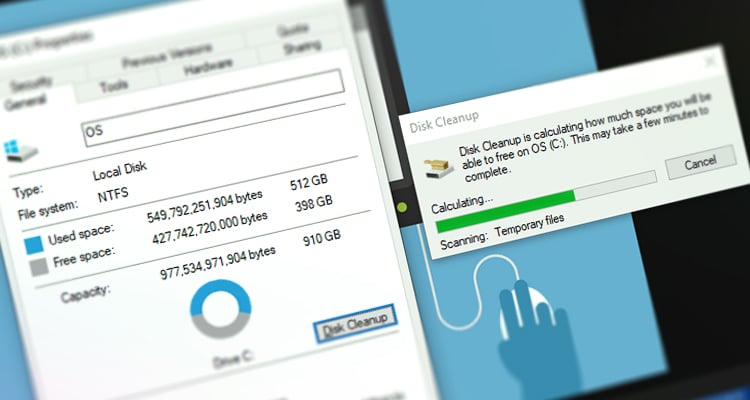
Disk Cleanup
We are just human. We might unknowingly or accidentally click some sites that led to downloading malicious software. It’s alright. You can still repair the damage.
You can do a disk cleanup for viruses and malware! Most operating systems already have built-in software. But if you need additional protection and “cleaning” power, you can try out:


With this, you can make your computer up and running once more.

Contact Your IT Team
You are not alone! If you have problems with your data security, you can ask your IT team for support. Ask them about the proper protocols and software setups to use to protect your data.
If you have problems with your device, you can get solutions from them. Sweet!

Conclusion
With that, I hope you can protect your data for a hassle-free remote working experience! Enjoy!!

