With online jobs becoming more common, choosing the right computer specs can make a big difference in your work experience.
For one, having a good monitor is crucial for productivity and comfort, especially if you’re working from home.
A monitor that fits your needs can improve your workflow, reduce eye strain, and make long hours more manageable.
However, out of all the options out there, what should you look for when purchasing a monitor?
We got you! Here’s a practical guide to selecting the best monitor for your online jobs.
 Screen Size
Screen Size
The monitor size and resolution can make staring at a screen for long hours more bearable.
A larger monitor can provide more screen real estate, which is useful for multitasking and reducing eye strain.
Common sizes for productivity range from 24 to 32 inches. The ideal size is around 27-32 inches for most jobs.
 Screen Resolution
Screen Resolution
Higher resolution means more clarity and sharper text/images. For most remote work tasks, Full HD (1920×1080) is sufficient.
However, QHD (2560×1440) or 4K (3840×2160) is better for jobs that involve detailed work, such as graphic design and video editing.
 Panel Type
Panel Type
Panel type refers to the technology used in a monitor’s display, which greatly impacts its color accuracy, viewing angles, response times, and contrast.
The three primary types are IPS (In-Plane Switching), TN (Twisted Nematic), and VA (Vertical Alignment).
IPS panels are the most expensive due to their excellent color reproduction and wide viewing angles, ideal for tasks that require precise color accuracy.
On the other hand, TN panels have the fastest response times, making them good for gaming. Yet they are the cheapest because of their limited color accuracy and viewing angles.
For a good balance of performance and price, VA panels are a great choice. They offer better contrast and color accuracy than TN panels, making them suitable for general use.
 Refresh Rate and Response Time
Refresh Rate and Response Time
Refresh rate and response time affect how smoothly and clearly the screen displays content.
Refresh rate, measured in Hertz (Hz), shows how often the screen updates its image each second.
For most remote jobs, 60Hz is sufficient.
However, if you also plan to use the monitor for gaming or video editing, a higher refresh rate (120Hz or more) can make scrolling and moving windows smoother, reducing eye strain and improving comfort.
On the other hand, response time, measured in milliseconds (ms), indicates how quickly a pixel changes color.
For remote work, a response time of around 5ms is ideal as it reduces motion blur and ghosting, improving clarity when switching tasks or viewing fast-moving content.
 Color Accuracy
Color Accuracy
If your work involves graphic design, photo editing, or any color-sensitive task, look for monitors with good color accuracy and coverage of color spaces like sRGB, Adobe RGB, or DCI-P3.
Check the monitor’s specs on the manufacturer’s or retailer’s website, where they often list color space coverage.
 Connectivity Options
Connectivity Options
Ensure your monitor has the right ports, like HDMI, DisplayPort, and USB-C, to connect all your devices.
If you’re planning to connect a laptop, you can look for USB-C monitors that can charge your laptop and transfer data with a single cable.
Additional Features
While the main specs are crucial, a few extras can be useful.
Built-in speakers are handy if you don’t have external ones, though you can’t expect high-definition sound.
Blue light filters and flicker-free technology can also help reduce eye strain during extended use.
Features like Picture-in-Picture (PiP) and Picture-by-Picture (PbP) allow you to view content from two sources simultaneously.
Additionally, some monitors come with built-in webcams, which are convenient for video calls and virtual meetings.
With these tips, you’re ready to choose a monitor for remote work!
However, if you’re still looking for home-based jobs in the Philippines, you can sign up with Remote Staff for the best remote working opportunities for Filipinos.
Remote Staff can connect you with jobs that match your skills and preferences, helping you find the most suitable way to work online.
Register today!

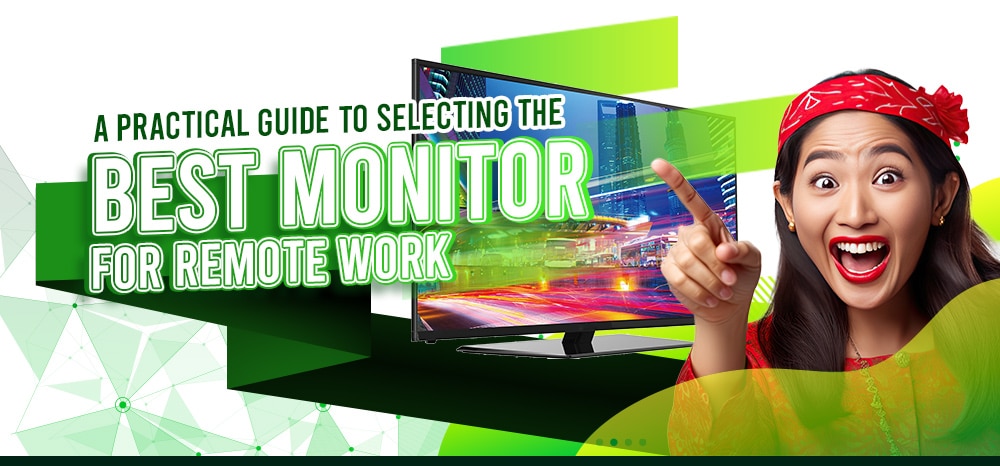
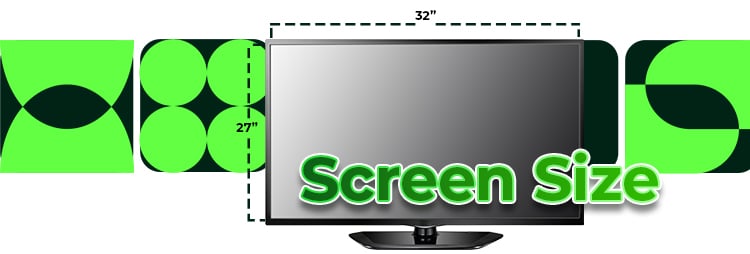 Screen Size
Screen Size  Screen Resolution
Screen Resolution Panel Type
Panel Type Refresh Rate and Response Time
Refresh Rate and Response Time Color Accuracy
Color Accuracy Connectivity Options
Connectivity Options