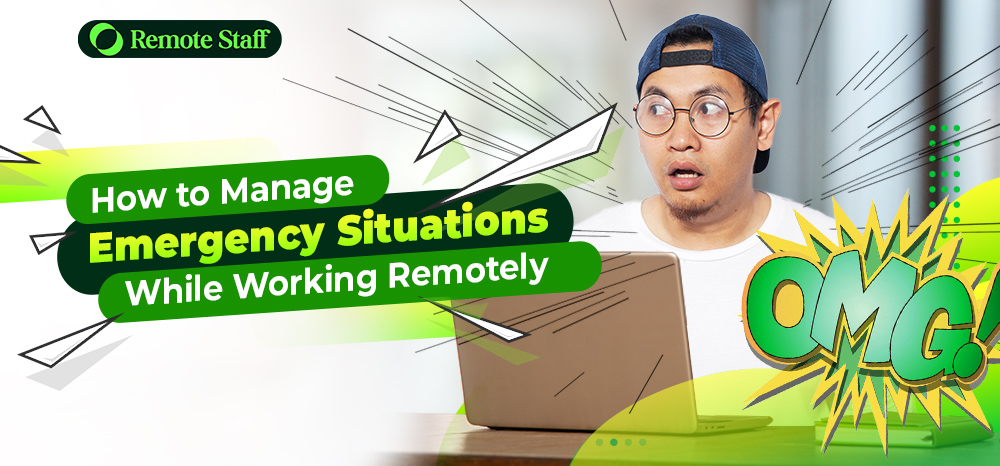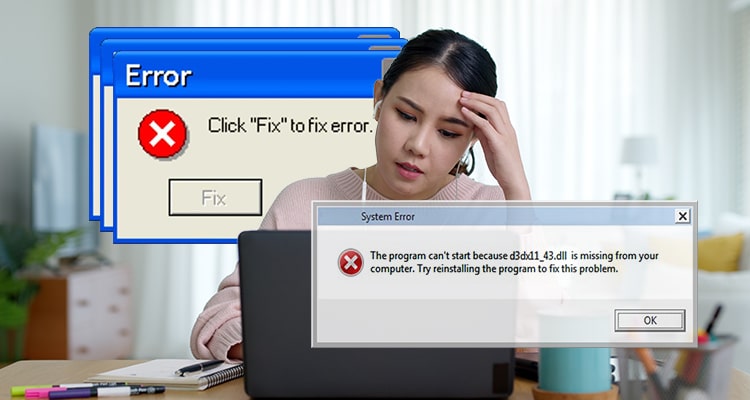Have you ever dealt with an emergency situation at work?
When you work in an office, it’s relatively easy to find help in the event of an emergency. You just need to physically visit the right department and they’re usually ready to assist you.
But what if an emergency happens while you’re working remotely? How do you manage?
First of all, don’t panic! An emergency can have daunting repercussions — more so, if you make wrong decisions while panicking.
Try to remain calm in the face of the situation. When you have a clear mind, you can judge better on what next steps to take.
Now, there are different types of emergency situations that might occur when working remotely. Here’s how to handle the most common ones.
IT-Related Emergencies
Remote work requires computers, whether you’re an IT professional, a writer, or a virtual assistant. It’s your main tool for working remotely. That’s why it’s so essential to know how to handle IT-related emergencies.
First, do basic troubleshooting. Try restarting your computer. Check your hardware and software, or scan your settings. Sometimes, this is enough to fix technical issues.
If you use your personal computer, it might be handy to have a backup device so that you can continue working.
Next, contact your IT department for assistance. Sometimes, clients have in-house IT helpdesk for this purpose.
If there’s none, you can just document the issue and report the problem to your direct report.
Work-related Emergencies
No one is perfect. We all make mistakes once in a while. But some errors are so impactful that they can cause emergencies in the workflow.
For example, you might have ordered the wrong supplies for the sales inventory.
Or maybe, an unforeseen event beyond your control drastically impacts the timeline of your projects. For example, a main endorser backing out could disrupt all of your advertising campaigns for the year as a result.
Thus, find the cause of the problem and list down the aspects that can be remedied. Following the first example above, is there a way to cancel the order? If not, can the wrong supplies still be sold off?
The next step is to determine what and who will be affected by the error. Most companies have multiple departments that collaborate with each other, so it’s important to analyze the extent of the damage.
So if an emergency happens, the productivity of other departments might be compromised as well. Make sure to inform the affected ones accordingly.
Lastly, ask for your superiors to help out. Ultimately, they are more experienced at dealing with these situations. They might have the solutions you need.
Personal Emergencies
No matter how prepared you are, there are still a lot of things that are beyond your control. For instance, a typhoon might land in your area and cut your town’s electricity. Or maybe, you encounter a family emergency.
What do you do when something like that happens?
First off, check your deadlines. What are the most crucial things you must do? And then, try to reschedule and reprioritize your tasks around these main to-dos. Also, use your allocated leaves if necessary.
Whatever happens, communicate with your direct report. Inform him/her of your situation and propose a solution from your end.
For example, during a mass power outage, you might have limited connectivity.
You can ask your superior if you can complete certain tasks offline or if you can extend some deadlines.
For the most part, your clients will understand your situation and will be willing to meet you halfway — but it’s best to prepare a proposed solution before you bring up an emergency.
So are you ready to handle emergency situations while working remotely? With the tips above, you can definitely manage these dire situations better.
And if you’re looking for remote work, you can sign up through Remote Staff for the best online opportunities for Filipinos.
Remote Staff offers long-term remote working careers in different industries. And when you can deal with emergency situations well, you’re sure to have a growing remote working career in the long run. Cheers!