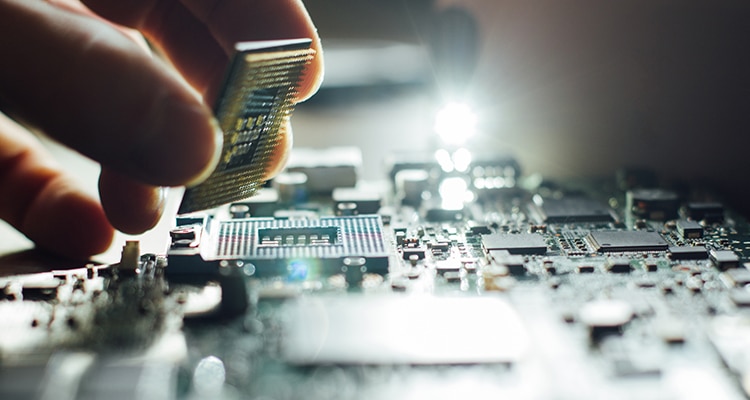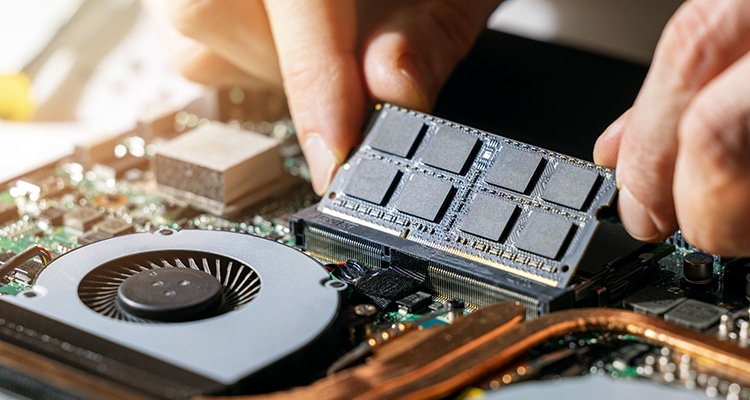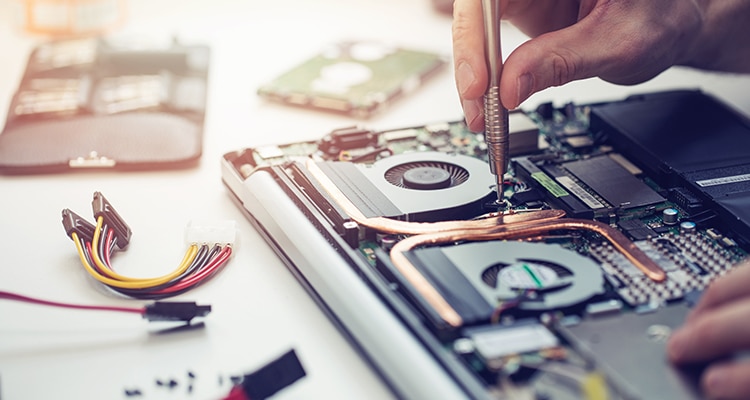Your computer is probably the most crucial equipment you will invest in for your remote working career. You need a robust computing machine alongside a stable internet connection to provide the best output for your clients.
Which do you choose if you’re in the market for your next machine? Or maybe you need an upgrade? Here’s how to check your computer specs and base it from there.
And one final consideration, will you choose Mac or Windows? There are certainly advantages for both computing machines. Here’s a list for your liking.
Apple Computers
Apple has come a long way from just a competitor to THE competitor for computing machines in the market. Macintosh computers, short for Mac, shipped roughly 8.9% in the first quarter of 2022, with a YoY growth of 4.3%. That’s a far cry from the remaining percentages attributed to Windows-based laptops.
But still, it’s a computer to be considered. Here are the advantages of owning one.
 Influence on Quality Control in All Aspects of Production
Influence on Quality Control in All Aspects of Production
Apple influences the hardware, OS, applications, and suppliers because the companies involved are integrated. Some are even fully owned by Apple themselves.
Unlike Windows, there are multiple laptop manufacturers. Windows has limited influence over the processes of the manufacturers just because of its sheer numbers. With this, their design might encounter some hiccups from incompatibility issues with the software.
It’s where Apple’s integration excels. With their quality control, they can make products as efficient as possible, from the hardware to the programs you use.
It’s quite a seamless experience. And most likely, you won’t encounter many problems when you use it out of the box, and in the long run.
Efficient Use of Hardware
Windows users might argue about the less powerful hardware in Apple computers. But attributed again to their integration, the hardware might arguably not be good on paper, but it can run as fast as the more powerful ones because of its efficient use.
A core i5 intel processor on an Apple computer is more efficiently used than an i5 on a Windows counterpart because of optimization.
Apple Ecosystem
If you’re using iOS products like an iPhone or iPad, you might want to consider a Mac for your daily driver. The integration and features of these machines are excellent.
With a few pinches on an iPad screen, you can transfer the data to your Mac and your computer.
Airdrop also works seamlessly when you want to send files from your iPad to your Mac. It comes in handy when preparing materials for your pitch to your client. Or you just need something on-the-go with less hassle for your job.
Great for Graphic Design and Creatives
If your remote work is heavy on creatives, a Mac might be a better option. Apple has created proprietary applications that are great for graphic design, music production, video editing, and more. And the user interface and user experience are quite topnotch for your workflow.
Security
Mac computers might be more secure than your average PC. It’s not without viruses. But the number of threats available is relatively low because of the lower user base compared to Windows.
And when a bug is currently exploited, Apple can roll down updates faster with better compatibility because they created all the available devices out in the market. Compare that to the thousands of iterations needed for a vulnerability with Windows manufacturers.
Built for Years
Most Apple devices are a workhorse that can last for years. For one, I’m using a 2016 Macbook Pro as of writing. And it works well even after almost 6 years. And there are hundreds of stories with Mac devices reaching 5-10 years in usage.
It’s quite a hefty investment. But most can last you a long time.
Windows Computers
With over 70% market share, Windows computers dominate the battle of operating systems. The company that streamlined computers honed the technological advances our society has today.
And it’s undoubtedly a good buy it if you’re remote working. Here are the advantages if you own one.
Cost-Effective
Let’s put out the elephant in the room. Windows computers are cost-effective. For a glaring fraction of the cost, you can purchase a workable Windows computer with decent specs.
Don’t get me wrong. There are Windows computers that approach the price point of Mac computers. But generally, if you want a bang for your buck.
Hardware Flexibility
Most computers will inevitably be obsolete as technology advances. Sometimes, it’s our computer demands. Our devices might need more firepower when new power-heavy programs.
For Mac computers, that means you need to buy another machine. The parts are soldered into its motherboard. And you can’t change any hardware after purchase.
While for Windows users, most of your machines can be upgraded after purchase. With this, you can change your video card or add additional RAM when your work demands juice.
Familiarity
Most of us grew up using Windows. For the not-so-young generation, it’s used in schools, your favourite computer shop, and even at home.
If you’re familiar with the OS, why change it? So if you’re not willing to learn a new operating system, stick with Windows computers.
Better for Gaming
A Mac might not be ideal when you work for companies that develop PC games. But why should this matter if you’re not a gaming developer?
Well, remote work provides a work-life balance. And it’s not all work without play.
Not all Mac is optimised for gaming, even with the use of Bootcamp to run windows. And for those Mac that might work well, it is quite a hefty sum. “Hefty” goes up to hundreds of thousands. And it’s not even at par with the mainstream gaming computers.
So if you plan to use your laptop for gaming, you might also want to stick with Windows computers.
Relatively Cheaper Repairs
Most computers will have some hiccups during their usage. But should you buy it or have it repaired? Most go for the latter option.
If you have your Mac repaired, it’s not exactly that cheap. And not all third-party companies can handle Mac repairs. In contrast, Windows repairs are pretty on the lesser side.
So just in case, you should have this in mind.
Conclusion
So which one is better for you? Both have advantages and disadvantages. It all depends on what you’ll use it for, your budget, and your preference. So if you’re shopping for a new computing machine, better list the specs you need and decide accordingly. Cheers!



 Influence on Quality Control in All Aspects of Production
Influence on Quality Control in All Aspects of Production