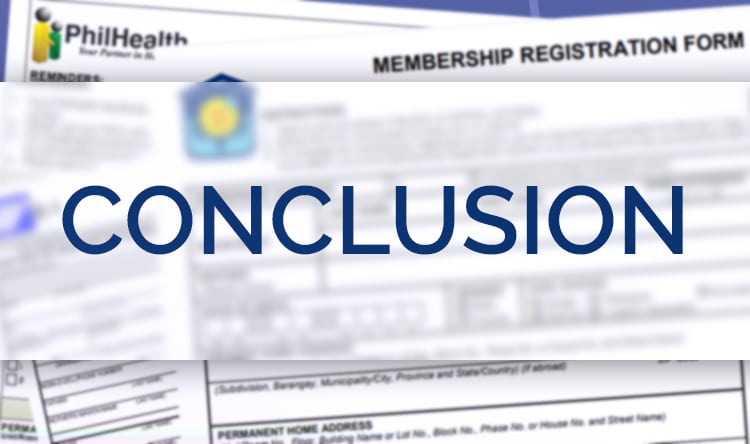We all need a sense of security for our livelihood. After all, what do we do if something happens? So to help the working class, the government mandated the SSS, Philhealth, and PAGIBIG to support their needs.
These benefits aren’t mandatory for freelancers, independent contractors, and self-employed individuals. But then, you can still opt to pay voluntarily. And here’s how to register to SSS, PAGIBIG, and Philhealth as a Remote Worker.
SSS Registration
Republic Act No. 8282 mandated that every private employee be protected from disability, sickness, death, and other cases where they are incapable of working anymore. This republic act established the Social Security System (SSS).
But you can also benefit from SSS even if you’re self-employed. You just have to register voluntarily.
Online Registration
Yes! You can now do SSS online registration from the comforts of your own home. Here are the steps.
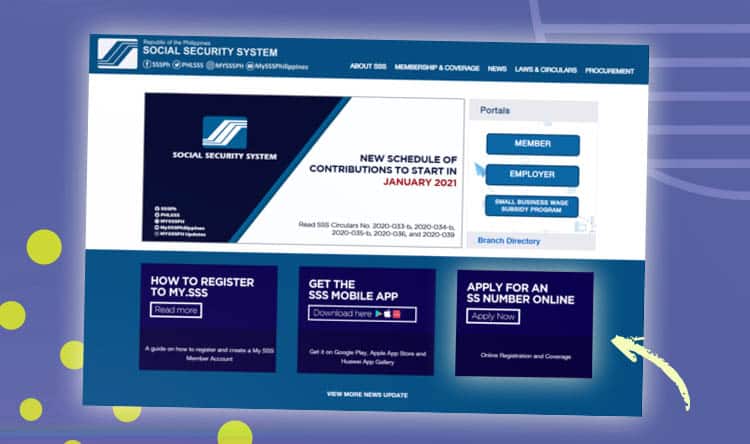
Go to the SSS Website and Click Apply for an “SS Number Online.”
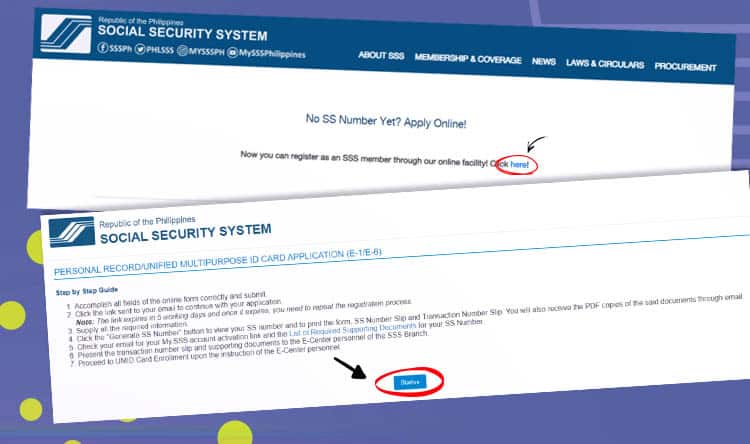
Click the hyperlink on the next page.
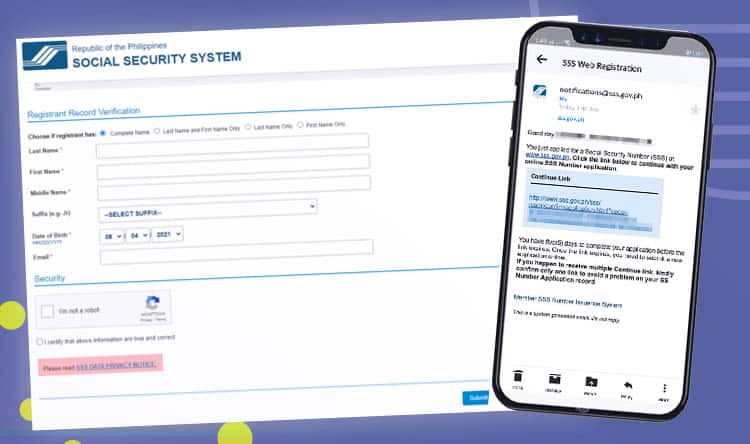
After accomplishing the form, you will receive an email. Supply the information needed.
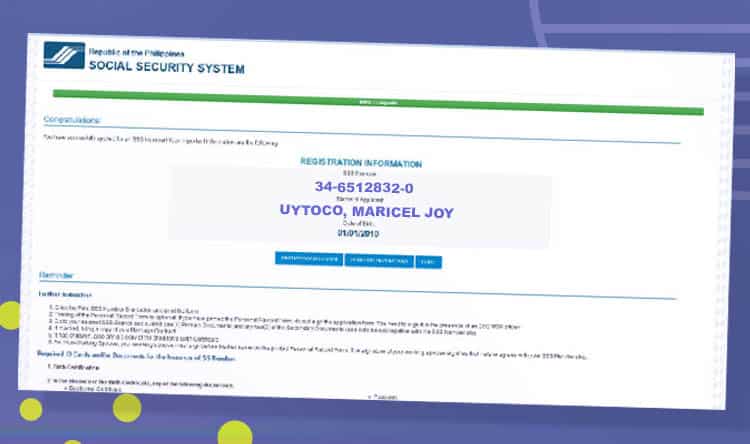
Click “Generate SS Number.” And then, you will receive your temporary SS number that you can use for payments. Your temporary SS number is non-expiring. But it’s limited. A permanent SS number will allow you to enjoy all the benefits of being an SSS member.
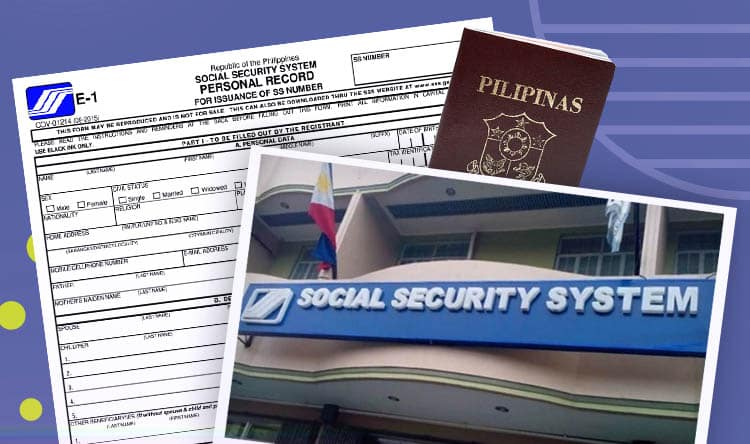
Pass the printed forms, valid ID, and the required documents at your SSS branch to make it permanent. Check this link for the branches near you.
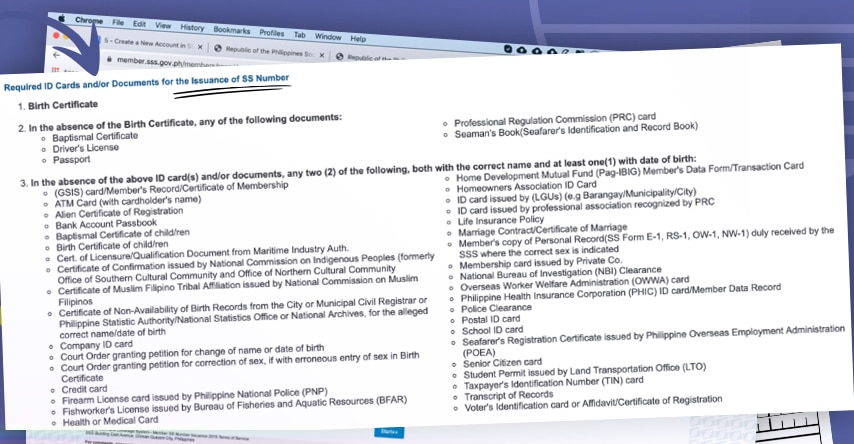
These are the allowed valid IDs you can use. And you’re done registering!
Onsite Registration
As you can see, you still need to go to your nearest branch to make your account permanent. Why not just register onsite?
Go to the nearest SSS office. You can check the nearest one in this branch directory. And pass the accomplished E1-Form with any of the following valid IDs.
PAGIBIG Registration
Housing is also a necessity for every individual. Republic Act 7835 initiated this program to provide a savings plan for private employees.
And to cater to this, the “Pagtutulungan sa Kinabukasan: Ikaw, Bangko, Industria at Gobyerno” or PAG-IBIG Fund. It’s a Home Development Mutual Fund (HDMF) that offers housing loans, investment opportunities, and savings accounts at affordable rates.
And you can also take advantage of these opportunities by registering. Here are the steps.
Online Registration
You can also do PAGIBIG online registration.
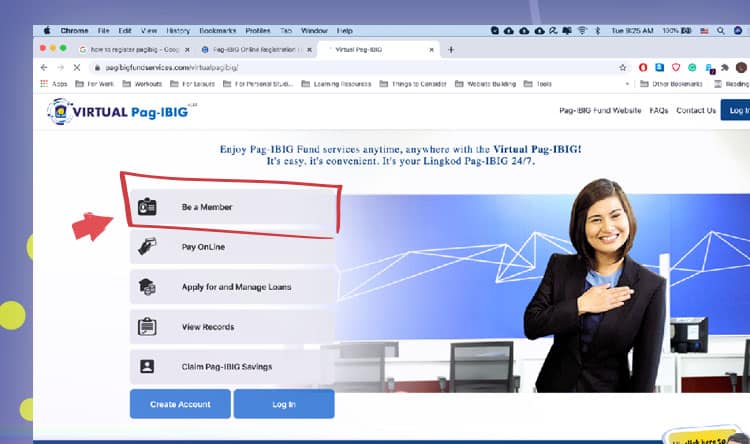
Just go to the PAGIBIG website and click “Virtual PAGIBIG” for members.
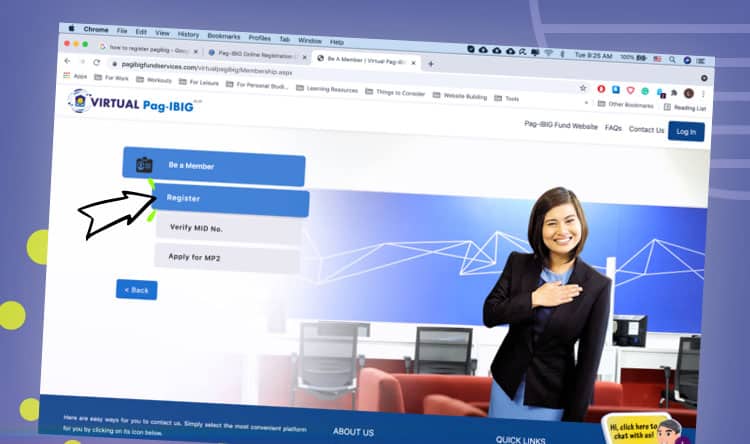
Click “Be a Member.”
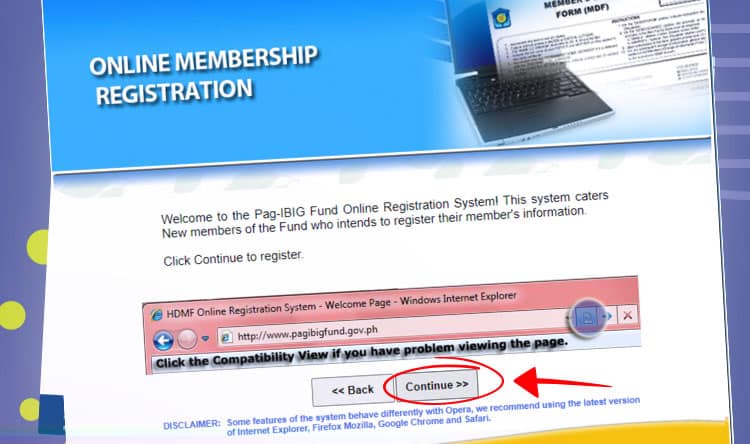
And then, choose Register. You will be redirected to the online membership registration page.
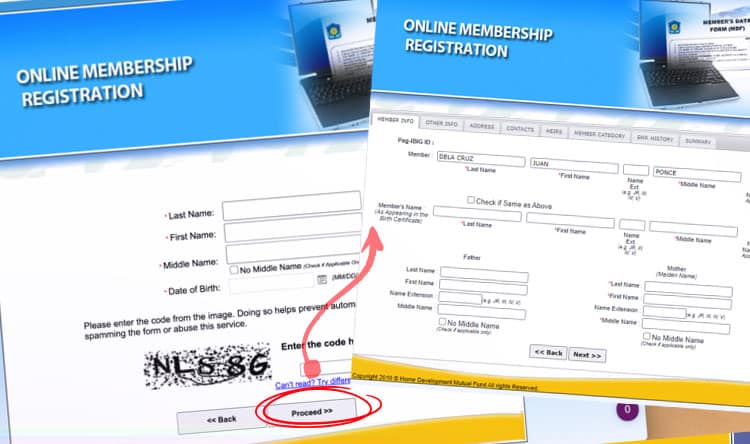
Click “Proceed.” And then, key in your name and date of birth.
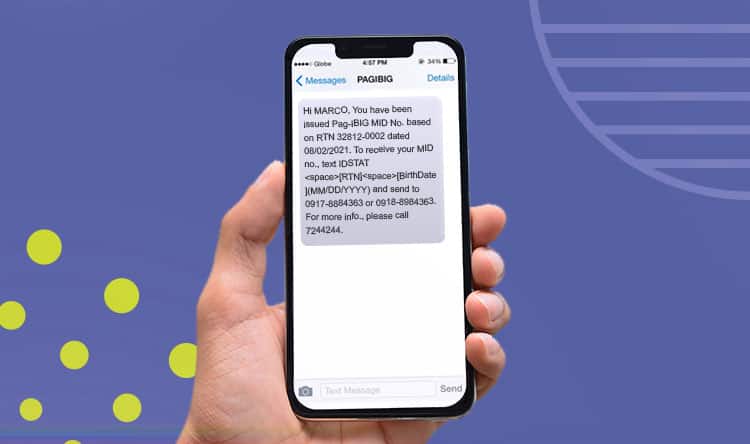
Fill in the information needed. And submit the form. You will receive an SMS if the registration was successful.
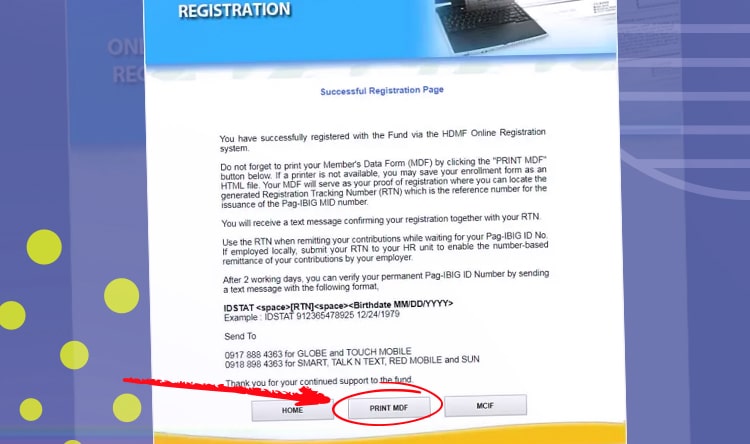
Click the Print Button to save the enrollment form. The important information is the Registration Tracking Number (RTN). You will use the RTN for payments.
That’s it! You can now pay your PAGIBIG contributions onsite or online!
Onsite Application
If, for some reason, you want to register onsite. It’s pretty easy to do as well. Just go to the nearest PAG-IBIG office. You can check the nearest one in their directory. And submit your MRF form with 1 Valid ID. And you’re done!
Philhealth Registration
Health is wealth, as the old adage says. And not protecting it will definitely take a chunk of our savings. The government wants to secure the lives of the Filipinos from health hazards by Republic Act No. 7875.
It established the Philippine Health Insurance Corporation (Philhealth) that caters to hospitalization subsidies for their members and member’s dependents. It’s an equitable way to provide the same health benefits regardless of the salary range. It even has COVID coverage, which is not present in most health insurances out there.
And you can enjoy the benefits as well with the following steps.
Onsite Registration
As of writing, there is no Philhealth online registration. You can only apply onsite.
For onsite applications, go to the nearest Philhealth Office. Check this link for their branches.
And then, fill out 2 copies of the Philhealth Member Registration Form (PMRF). Submit the form and get your Philhealth ID Card. You’re now registered!
Conclusion
Social security, health, and housing. By having these three memberships, you have benefits that can protect you from the following crucial life aspects.
After getting your respective registration numbers, you can now pay these government benefits online. You can check this guide if you want to pay via Gcash or Paymaya.
Cheers to a growing remote working career!