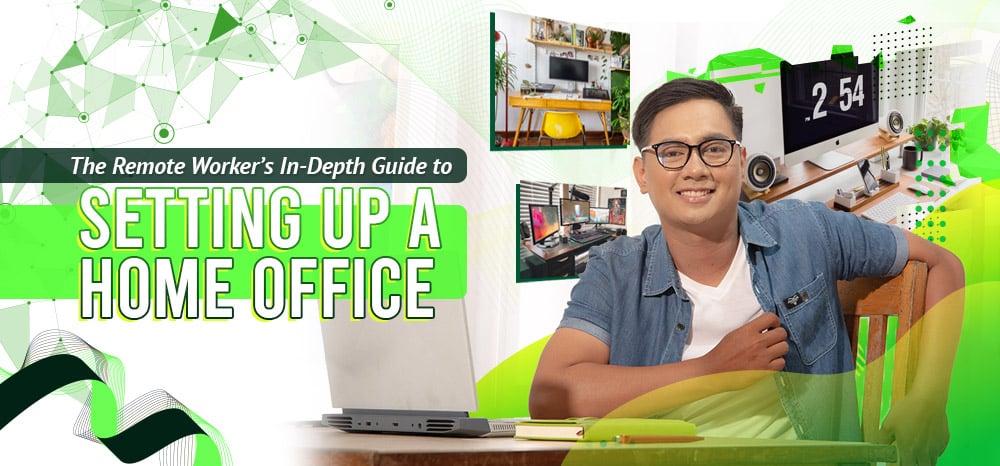The corporate world experienced plenty of changes due to the pandemic. For quite a while, everyone had to work remotely.
Employees had to adapt and work from their homes.
However, the popularity of remote work remains, even as most companies ordered a “return to office” now that the pandemic is mostly over.
If you’re one of the lucky few still working from home, here are some ideas on how to effectively set up your office:
Choosing the Right Location
First, picking the right spot at home is crucial.
While you don’t necessarily need a huge office space, you should consider a few factors:
Factors to Consider: Natural Light, Noise Level, and Space

Think about where you can get the most natural sunlight.
Natural lighting is the easiest way to stay active and get a boost of energy as you work. Further, it helps you maintain healthy vitamin D levels—a vital nutrient that keeps you in a good mood and improves your sleep.
Of course, having natural sunlight is also energy-efficient. You don’t have to use a lot of artificial lighting to brighten your home office.
Next, find a quiet area in your home. It may be a bit difficult to do so, considering the Filipino affinity for loud music and singing (even in the early morning hours).
Still, do your best to look for a peaceful spot to set up your desk. Fewer distractions and noises will let you focus on your tasks and increase your efficiency.
Lastly, you may be fighting for space to begin with. Thus, think about smart storage solutions to maximize your home office.
Having multi-purpose storage units will keep everything in place, making it easier for you to find whatever you need.
Besides, a disordered home office can affect your efficacy and overall mood.
Balancing Between Privacy and Accessibility

It can be so easy to get distracted, especially when you work from home.
Thus, having a private nook where you can work and yet still easily have access to other parts of your house is highly critical. This way, you can take breaks and enjoy human interaction once in a while.
After all, social isolation can negatively affect you too.
In a remote work environment, you need to strike a balance between privacy and accessibility.
Working remotely can easily blur the lines between work and home. However, it does not mean you should be available 24/7.
So it’s critical to establish boundaries with your virtual workmates. Honor both your working and non-working hours equally.
Avoid checking your work email and responding after your shift ends. You deserve to rest too.
Lastly, keep your home office and other areas of your home separate if you can.
For instance, you don’t want to set up in your kitchen, where your family gathers to eat and enjoy meals.
You don’t also want it in the living room, where your kids or other family members could walk in and make noise, especially during a meeting.
Again, look for a space at home that keeps you away from distractions yet is still accessible in case there’s an emergency.
Essential Furniture and Equipment
You need to fill your home office with furniture pieces that are functional yet stylish (if you care enough about the aesthetics of your home office, that is).
Here are some basic pieces of furniture and equipment you need to own.
Desk: Selecting the Right Size and Type

You need to have a desk for all your work essentials.
Lots of remote workers get a standing desk, though a portable converter works fine too.
A standing desk has several health benefits. One, you get to burn more calories standing than simply sitting the entire day.
Using a standing desk also lowers your risk of heart disease and reduces back pain.
Still, if you prefer the traditional desk, then make sure to get one that is at the proper height.
The standard desk height is 29 inches (if you are only doing paperwork) from the floor to the top of the surface. Keyboard trays are usually placed an inch or two below the work surface.
Of course, take your height into account and adjust accordingly. Taller people would feel more comfortable working with a high desk, while their shorter counterparts might prefer lower ones.
A desk is perfect for your height when your forearms remain parallel to the ground when sitting up straight. Your wrist should also not bend when you hold your mouse or type on your keyboard.
Chair: Importance of Ergonomics

Next comes the chair.
In recent years, many non-gamer remote workers seem to favor the wildly popular gaming chair. However, you don’t necessarily need one, especially if purchasing one is out of your budget.
You have a lot of options when it comes to chairs that still do the same job.
A remote job requires long periods of sitting down. Thus, you need to purchase a chair that you can adjust comfortably.
Go for one with lumbar support so your lower back is comfortable throughout your entire shift.
Having an armrest is also ideal, but your forearms should only be lightly resting on it.
Storage Solutions: Filing Cabinets, Shelves, and Organizers

Keep all of your important files in storage units.
Having important documents in one place makes it easier to find them should the need arise.
Maintain an organized space to keep your focus on the work at hand.
However, don’t simply shove your files away somewhere. You still have to develop a system that allows you to quickly look for what you exactly need.
Depending on the amount of stuff you have lying around, you can keep all of your papers in one storage unit.
For instance, you can put stationery (pens, pads, paper clips, etc.) in one drawer and then line up all of your books and binders on the wall.
Lastly, put all the cables and cords away for a neater space.
Technology: Computer, Monitors, Keyboard, Mouse, and Other Essentials

Starting, your laptop or desktop should be suitable for the type of work you do.
You don’t need the latest gadget on the market. Instead, consider your device’s size and portability, especially if you want to work outside from time to time.
Choose at least 16GB of random access memory (RAM) and 512GB of storage space for documents and other files. Also, don’t forget to check the battery life and number of USB ports when buying a laptop.
As for desktops, you can either go for a 24-inch monitor with a 1080p resolution or a 27-inch monitor with a 1440p resolution.
When it comes to keyboards, the standard ones are good for any type of remote work unless you are also into gaming. Evaluate the design and compatibility of the keyboard with your laptop or desktop too.
You can also buy an ergonomic keyboard to reduce wrist strain and maximize comfort.
You also need a mouse to complete your office setup. Choose one based on the ergonomics (“Is it comfortable to use?”).
Consider how portable it is too. For instance, you can bring a wireless mouse anywhere, especially if you want to combine travel and work. However, you might have to constantly change batteries compared to a wired mouse.
Lastly, think about the sensor type. An optical mouse uses infrared LEDs and is great on flat surfaces. Meanwhile, a laser mouse employs a laser beam and can be used on a wide variety of surfaces.
Optimizing Workspace for Productivity
Now that you have a complete office setup, it’s time to optimize and get the most out of it.
The Role of Lighting: Natural vs Artificial

Generally, you have two choices when it comes to lighting: natural or artificial.
Natural lighting costs less and helps you save on electricity bills. You simply need to position your desk close to a window and receive sunlight.
Several health benefits come with natural light too.
As previously stated, it boosts your mood as you work and thus increases efficiency.
Natural lighting also lessens eyestrain, which is more comfortable for work.
Further, employees feel less sleepy when they work with natural lighting. Getting enough sunlight also improves sleep quality, helping workers feel more well-rested after their shift.
However, we also can’t dismiss artificial lighting, which is especially useful for people who work at night.
Artificial light helps reset your biological clock, improving the alertness of night-shift workers.
Yet, as soon as the night shift ends, employees should eliminate bright lighting and other distractions so they sleep well during the day.
Managing Cables and Wires

Cables and wires are inevitable for any home office.
However, when you leave them out in the open, they can make your office look cluttered and disorganized.
There are many ways to prevent this:
First, lay out your home office design ahead of time. This way, you can identify the best path for all your cables and wires so they don’t get in the way.
Second, route all cables behind your desk (if you’re using a desktop computer). This keeps your home office clean and all the wires out of anyone’s sight.
Lastly, use cable sleeves or white zip ties to keep your wires in one place.
The Importance of Personalizing Your Space: Decor and Personal Items

Being able to personalize your home office is an advantage of working from home.
Let’s face it, no one can work eight hours straight. You need to take breaks in between.
Thus, having a more cozy and customized home office makes this easier to do.
You can add any decor that makes you smile. Perhaps, family photos or a smiling picture of your favorite celebrity.
In a way, all these personal items can give you a boost of energy and motivation to get through the day.
Keeping the Workspace Clutter-Free
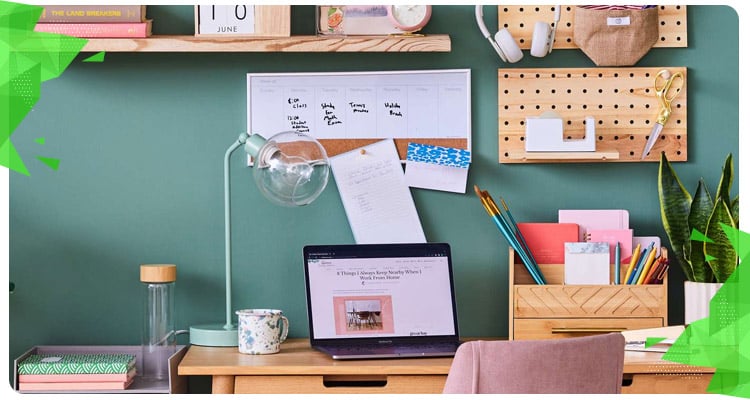
Having a clean home office can do wonders for you and your productive capacity.
Apart from what we’ve already mentioned above, here are a few more tips on how to maintain a tidy home office:
One, keep a message board, which can help you track all your appointments, meetings, and other crucial tasks for the day.
You can also customize your board and add cute pins, sticky notes, and motivational quotes.
Two, have a color-coding system. This helps you find what you need at a glance. You can use red for critical and time-sensitive documents, green for financial statements, and yellow for personal items.
Lastly, sort out all your paper documents, which can easily spiral out of control. Keep them in bins that can be discarded quickly if you no longer need them.
Enhancing Digital Productivity
Now that we have established the physical aspects of your home office, let’s move on to the digital side.
Here are some software and equipment you need to maximize your efficiency.
Software Tools: Task Management, Time Tracking, and Communication
![]()
First, you need a task management tool. When you’re working with multiple people involved and have a variety of tasks to do, project management software can help you stay on track.
There are a lot of task management tools available on the market. Most of them are cloud-based solutions that your team can access anywhere as long as they have an Internet connection.
Some of the most popular task management software include Google Suite, Trello, and Asana.
You may also need a time-tracking system. Consider it as the lifeblood of many remote jobs.
For one, it helps you bill your clients, especially if you get paid on an hourly basis.
Still, even if you aren’t charging by the hour, a time tracker can be helpful. It lets you know how long it takes to complete a task or project. You can then decide how much to charge accordingly.
To cap things off, you need a tool you can use to regularly communicate with your clients.
There are a wide variety of communication tools to choose from.
There’s Skype, Zoom, Slack, Microsoft Teams, and Google Meet, just to name a few.
However, establish clear guidelines of when and what channels can be used to contact you.
Inform them of your work hours and specify what communication tool to utilize depending on the urgency (like video conferencing, simple text messages, etc.)
You wouldn’t want clients or coworkers sending you a message after work hours.
Setting Up a Reliable Internet Connection

A reliable internet connection is another essential for a home office.
There are three major Internet service providers (ISPs) to choose from in the Philippines.
However, even if you already have a main ISP, it’s best to have a backup. This way, you can still work during power outages and the loss of an Internet connection.
Thus, you can buy a portable prepaid wifi to help you stay connected for work.
Further, invest in good anti-virus and cybersecurity software.
You wouldn’t want any sensitive data to fall into the wrong hands.
If you can, avoid using public wifi because it makes you more vulnerable to cyber-attacks.
Backup Solutions: Cloud Storage and External Drive

Don’t forget to have backup data storage.
Human error and hardware failure are more common than you think.
Thus, take precautions against loss, data corruption, and unauthorized data access.
Explore your options. For instance, you can use cloud storage as a backup for your existing data. This is a convenient solution because you only need an Internet connection to access it.
However, cloud-based tools are still prone to cyber attacks so you can store your backups in a physical external storage instead.
Creating an Office Ambiance
Now that you have all the physical and digital aspects down for your home office, what else can you add to make it more personal?
The Role of Color in Productivity

You might not think about it, but colors can affect your work.
Thus, choosing the right colors is vital to improving your efficiency.
To start, avoid painting the walls of your home office red, yellow, orange, and purple. These are strong colors that can easily overstimulate your senses.
White is a good color, but if your home office already receives a lot of natural light, it can also be too overwhelming.
To give you some ideas, you can try blue. The color is often associated with calmness. Thus, it might help you focus and stay productive throughout the workday.
Another option is green. Like blue, green is also thought to induce calm. You can even introduce the color into your space with plants.
Again, don’t simply choose a color because you like it, but consider its benefits too.
Soundproofing and Noise Management

Some might say that noise is a primary disadvantage of working from home. People will make noise, and you can’t dictate how they should live their lives.
Thus, you can take steps to reduce noise in your home.
One, install a door sweep to seal the small gap between your door and the floor. Noise can still enter your office through this small space, and a door sweep will dampen the sounds.
Two, cover any holes you might have on your walls. Noise can enter your home office through any openings.
Lastly, use acoustic panels. Bare walls are echo chambers. Thus, installing acoustic panels on one or more walls can lower noise levels in your office.
Incorporating Plants and Natural Elements

Plants in your home office aren’t just for decor but can also offer you health benefits.
For one, they are great for purifying the air and stabilizing humidity levels.
Two, plants bring the color green into the space. As previously mentioned, green is associated with calmness and peace. Thus, having plants around can help reduce stress levels.
Three, plants can mitigate noise since they absorb vibrations.
Lastly, plants are a great way to liven up a place and can further boost your mood.
Background Music or White Noise

Of course, you don’t want radio silence either.
You can listen to your favorite playlist while you work so you don’t get bored.
Introducing white noise into your work routine is another alternative.
While it can often induce sleep, white noise can also help your mind focus on something without the distraction of words or music.
White noise can also mask all other unnecessary background sounds (like the ticking of the clock, running kids, passing cars, etc.), thereby improving your concentration and efficacy.
Work-Life Balance in a Home Office Setting
Home and work can quickly blend into one another if you aren’t too careful.
So how do you keep your work-life balance healthy when working from home?
Setting Boundaries: Physical and Psychological

First comes establishing physical boundaries, of course.
As we’ve said before, it’s vital to pick a spot that’s away from the usual activity in your house. This insulates you from distractions and offers privacy to focus on your work.
Next, log off all your work accounts after business hours. Don’t be tempted to check any emails or messages you receive after your shift. You can always review them first thing in the morning.
Recreate your commute. If you’ve ever worked on-site, the act of commuting actually prepares your mind to shift from work to relaxation.
If you work remotely, you can have a 15-minute walk around the block to simulate commuting from work to home to get the same effect.
Leave your work thoughts in your home office as much as you can.
As for psychological boundaries, practice saying “no” to your bosses and colleagues, especially after work hours. While it’s hard at first, stand your ground so your time with family isn’t interrupted.
Further, you can also create a “virtual water cooler” with your coworkers. It can be a group chat where everyone can talk about anything they want. Think of this as a virtual office where you can take a break from the usual hectic workday.
Scheduling Breaks and Downtime

Taking breaks is another way to achieve a healthier work-life balance even if you’re working remotely.
It doesn’t matter how short your break may be.
Taking a step back from work has a lot of benefits. It releases stress and boosts your efficiency for the day.
Breaks and downtimes also improve your mental health, which can lead to better job satisfaction.
Lastly, taking a break can prevent decision fatigue.
Ensuring Separation of Work and Leisure Spaces

Always aim to separate your work and recreational spaces.
For instance, don’t work on your bed or you’ll only get used to working on it instead of sleeping or resting. Avoid taking work calls in the living room where your other family members also hang out.
Maintain clear boundaries because you don’t want to associate the rest of your house with work.
Rearranging your furniture is another helpful way to strengthen boundaries around your office from the rest of your home.
Also, if you’re using the same laptop for both work and surfing the Internet, close all your work tabs at the end of every shift. This signals your work has ended and it’s now time to relax.
Maintain a Healthy Routine
Neglecting your health is often a common side effect when working from home. However, this shouldn’t be the case.
So, here are some tips to keep your health in tip-top shape.
Ergonomic Practices: Proper Posture, Eye Care, and Regular Movement

Maintaining good posture while working remotely is challenging. It is often easier to simply slouch on your desk as you work.
However, it is for this reason that you must use a chair that has back support. You can also use a footrest to further relieve your lower back from pressure.
Position your elbows at a 100 to 110-degree angle (perpendicular to your keyboard) to keep them in a relaxed position.
As for your wrists, they should be in a neutral or straight position when using a mouse, for example.
Next, proper eye care is vital, especially when you have a remote job. You’re facing the monitor all day and are thus prone to eye strain.
Applying a filter to your screens is a great way to reduce glare, as does wearing anti-blue light eyeglasses. These greatly reduce eye strain.
Place your monitors in the right position, which is at eyebrow level and at a 15 to 20 downward angle.
Performing blinking exercises is also another way to avoid eye strain.
Furthermore, keeping your eyes healthy can prevent headaches, blurred vision, visual fatigue, and neck pains.
Lastly, staying active while working from home is vital.
Simple exercises (even ones you can do on your desk) are good for your health, as opposed to leading a sedentary life.
Make it a habit to get up from your home office and walk around every hour.
If you can, always look for reasons to stand up and include a bit of movement while working.
Importance of Hydration and Nutrition

You might often forget to hydrate while at work.
However, studies show that healthy levels of hydration are linked to better creativity and efficiency.
Thus, drink water whenever you can so you stay sharp and focused on your tasks.
Avoid sugary drinks (like sodas) and caffeinated liquids (like teas and coffee) which can cause mild dehydration.
Always pick water whenever you can.
Don’t forget to pair it with the right food. Maintaining a well-balanced diet keeps your immune system healthy.
This way, you won’t be so prone to getting sick and missing work days.
Lastly, prepare home-cooked meals instead of ordering take-out. This way, you can control what goes into your body.
Mental Health: Managing Stress and Avoiding Burnout

Don’t neglect your mental health.
Working remotely can be very isolating since you don’t get to interact with other people, especially if you live alone.
You may have to make an effort to interact with others. Create plans with your friends and family during the weekends.
Make it a point to unwind after every work shift. Don’t dedicate too much of yourself to your job that you forget to relax.
Spend time outdoors and breathe in the fresh air.
There is more to life than the 9 to 5.
Continuous Improvement for Your Workspace
Of course, your journey to creating your home office does not end there.
Over time, you will need to make adjustments for a better work-from-home experience.
Here’s what you should note if you want to further improve your office.
Regularly Assessing and Upgrading Equipment
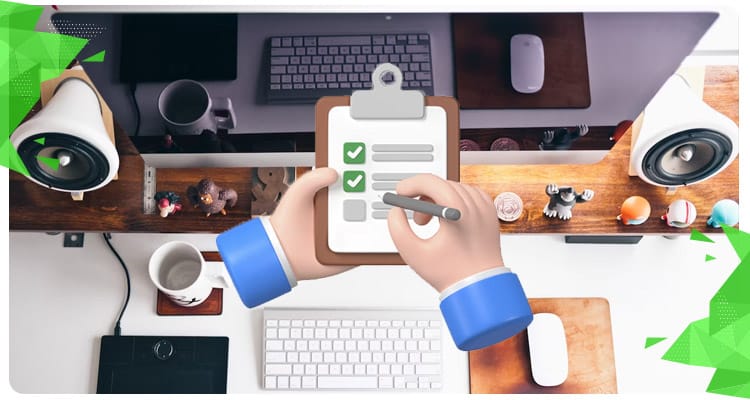
To evaluate whether your equipment is still up to par, create a checklist.
For your office desk and chair, assess the following:
- Can you adjust the height of your ergonomic chair?
- Does your chair have lumbar support and armrests?
- Is your chair well-padded?
- Can you adjust your home desk?
- Are you able to switch between sitting and standing with ease throughout the day?
- Is there plenty of leg space under your desk?
For your computers, keyboards, and computer mouses, consider the following:
- Are your keyboard and mouse at the correct height and position?
- Does your keyboard have ergonomic features?
- Are you comfortable using your mouse the entire work shift?
- If you are using a laptop, do you own a laptop stand, an external mouse, and a full keyboard so you’re comfortable while working?
Also, don’t forget about your ergonomic habits:
- Do you sit in the proper position: back straight, feet flat on the floor, and shoulders square?
- Do you incorporate movement throughout your workday?
- Do you remember to take breaks when working?
- Do you perform stretching exercises for your wrists, arms, and fingers?
- Do you rest your eyes to prevent straining them?
Consider making the necessary changes to your work routine if you answered “no” to any of these questions.
You might also want to upgrade any malfunctioning equipment so it doesn’t affect your work performance.
Adapting to New Work Requirements and Personal Preferences

If you’ve been working in the office for a long time, working remotely can be quite an adjustment.
You don’t exactly have your bosses or coworkers around if you have questions.
So, the first thing to do is establish your workspace as you will spend most of your time here. Keep this area away from the rest of your home.
Take breaks when you can. Also, don’t forget to participate in your virtual meetings. Ask questions and clarify, if needed.
Reach out to your coworkers, too. This can help build camaraderie despite all of you not being in the same physical space.
Overall, don’t neglect all aspects of your health.
Gathering Feedback from Peers and Family

Receiving and giving feedback can be a difficult process.
However, these are required to help you grow both personally and professionally.
If you want specific feedback about what to improve, set up a one-on-one meeting with your supervisor. Ask them what they think about your work performance so far and what you can do to be better.
Of course, it’s a two-way process.
Communicate any work progress effectively with your team members and supervisor.
This way, all of you will be more efficient at work.
Consult your family members if there are any changes at home due to your remote job.
Offer to do your share of household chores when you can or let them know if you can’t because of prior arrangements.
Likewise, let them know of your work schedule so they’re less likely to disturb you.
Celebrating the advantages of a home office and encouraging a proactive approach to workspace design and maintenance

Building your home office is an ongoing process. The important thing is to create a safe space where you can be at your most productive.
You won’t always get it right the first time, and that’s okay. You can always make adjustments to suit your preferences as they change along the way.
So, if want to kickstart your remote working career, head on to Remote Staff’s job listings. It’s regularly updated and has openings across multiple industries.
Remote Staff has been in business for 15 years now (and counting)! The company is currently venturing into the US market after years of helping countless Australian business owners.
If you want a thriving remote career with international clients, register with us today!