One of the worst nightmares for any remote worker is the sudden loss of internet connection, particularly while in the middle of a meeting. Not only is this embarrassing, but it could also cause you to miss out on important information during said meeting. In addition, this sudden loss of connection also causes stress to you as well.
The sudden loss of internet connection, alongside sudden power outages, are some of the common issues that Filipino remote workers face. Despite the advances made in improving connectivity throughout the country, periodic interruptions are still common. In some unfortunate cases, these interruptions could last for days, if not weeks.
So, what should you do when you experience this kind of issue while on an online meeting? In this article, I will discuss some of the things that you can do during this situation. Additionally, I will also give some tips on minimizing the chances of this issue happening again.
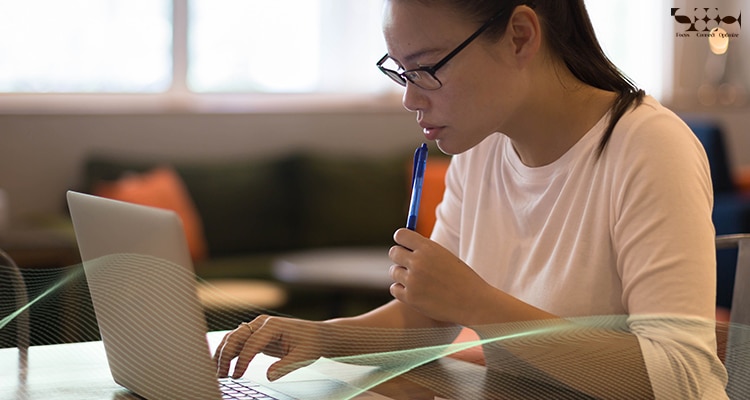
Remain Calm.
Let’s start this article with the first thing that you should do during this situation. And that is to remain calm and not panic. Remaining calm allows you to assess the situation and find a solution to your problem. Panicking will only lead to frustration and unnecessary disruption of your train of thought.
What do you think would happen, for example, if you panicked and the interruption only happened for a few minutes? Can you still remember what was being discussed before you lost connection? No? I didn’t think so.

Contact your Boss or Client about What Happened.
Once you’ve gathered your thoughts again, immediately contact your boss or client and tell them what has happened. Doing this lets them know the reason for your sudden disappearance during the online meeting.
Since you don’t have an internet connection, for now at least, the best way to contact them is by good old-fashioned texting. If you have your boss or client’s phone number, you can send them a text or a call to explain your situation. If you don’t have their contact details, tell them what has happened once you have an internet connection again.

Move to a Place with an Internet Connection to Continue your Meeting.
Yes, I know that this is impractical, especially as the pandemic is still around. But if your meeting is that important, you should consider moving to a place with an internet connection to continue your work. Always remember to follow all safety protocols and maintain social distancing when going out.
So where should you go? A good choice would be to go to a nearby cafe or restaurant that offers free wifi to its customers. Just don’t forget to order something while you’re using their wifi as an act of courtesy. You can also try contacting your nearby relatives or friends if they have an internet connection and see if you can use their internet for a while.

What can you do to Minimize the Chance of this Happening Again?
To be honest, we’re at the mercy of telecom companies when it comes to internet stability. Despite this, there are ways that you can do to minimize the chance of sudden internet loss. These are:

Have a Backup Pocket Wifi.
The best option in making sure you won’t experience internet issues during meetings is by having backup pocket wifi. A backup pocket wifi provides you an alternative source of internet in case your primary source is down or is very slow.
Examples of pocket wifi that you can use include ZTE MF920T 4G/LTE Wireless Pocket WiFi, Smart Bro LTE Pocket WiFi, and the Globe LTE Pocket WiFi. You can get these through reputable stores in Shopee or Lazada, so you don’t need to go outside to buy them. Just remember to follow the instructions well when setting up your pocket wifi for the first time.

Contact your Internet Provider.
Yeah, I know this is like talking to a brick wall but hear me out first. If your internet issues continue to persist, immediately contact your internet service provider about your problem. Just remember that this process could take some time, so I suggest that you find an alternative internet source in the meantime.
When contacting your internet service provider, be sure to talk to them calmly and politely. Screaming and ranting at them achieves nothing, and worse, makes you look like a brat. And we all know what happens to bratty customers now, do we?

Conclusion.
And there you go! Here are the things you should do during and after the internet goes out while you’re in the middle of a meeting. I hope that this article helps you when you encounter this problem while working.
Of course, none of us wants this to happen while we are at our online jobs. But it is good to know what to do just in case this does happen.

