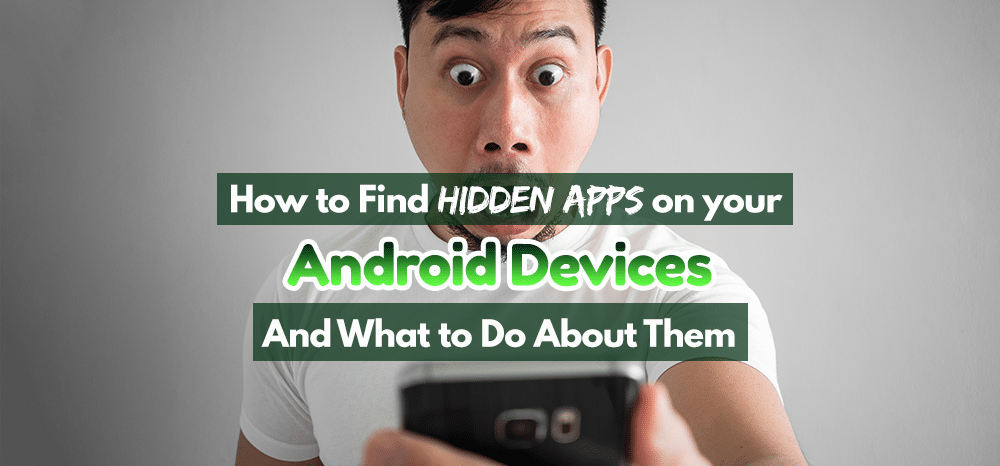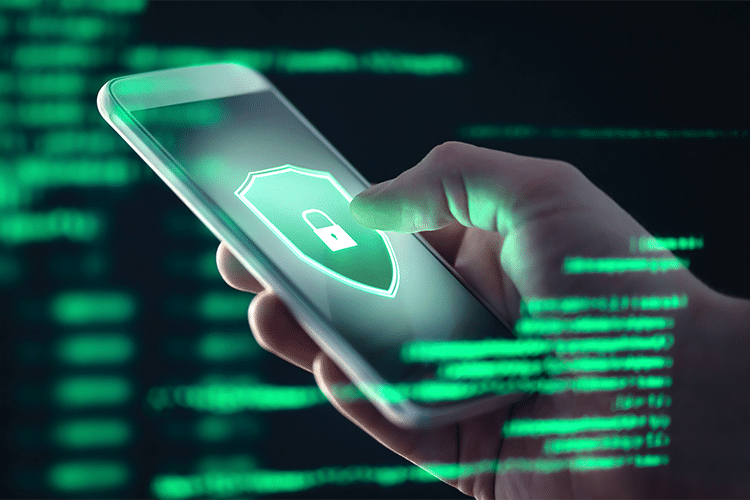Our lives are deeply integrated with technology. Most of our work is now done online. And mobile phones nowadays are seldom used for calling. It can be used as a camera, calendar, video editor, financial calculator, weather app, fitness tracker, and so much more. It’s indeed an integral life tool on the palm of our hand.
But as new mobile solutions arise, there are new problems that come with them such as malware.
What is Malware
Short as “Malicious Software,” Malware infects your device to steal your data.
It’s in the form of viruses, Trojan, spyware, ransomware, adware, worms, and more. If you store your personal data and credit details on your device, you don’t want that to be taken away.
And as we work remotely, we should be wary because some confidential information might get leaked if you use our mobile devices for work.
On top of that, these malicious programs make your device slower. How can you get things done?
Well, most are in the form of hidden apps on your device. And here’s how you can find hidden apps on your Android devices and what to do about them.
Check Your File Manager
The simplest way is to check your file manager. Every android device has access to a file manager that shows all applications, file types, and programs on your mobile. But some might be hidden by default.
It’s easy to check it out.
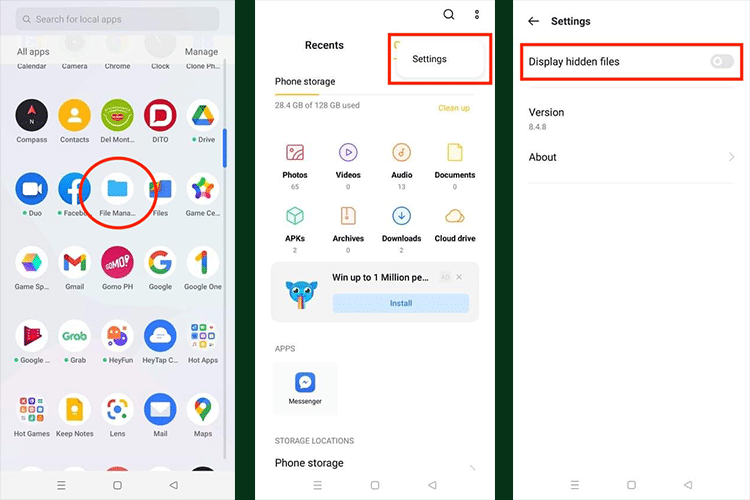
Just go to file manager. Click settings. And then, toggle the hidden files. And you can now see all the files that are hidden.
Not All Hidden Apps are Malware
After doing the above, you might be surprised by the number of hidden apps on your phone. Don’t rush and delete these applications. Some are just running in the background to make your device work.
Better research first if these are safe programs before you take them out. But if they are, better delete them right away.
Install a Mobile Anti-Virus
If some programs can harm our devices, we also have programs on our side. Because sometimes, malicious programs can’t be detected by using the means above. And some can’t be deleted manually. Anti-virus software is your best friend.
You can install a mobile anti-virus to protect your device. You can check out some of these notable apps.
With this, you have protection running in the background when you use your mobile devices.
Conclusion
By checking your hidden apps, you can protect your devices from unwanted programs that makes your data at risk. And deleting these apps might even make our devices faster. With that, let’s all be vigilant with our information. Cheers!