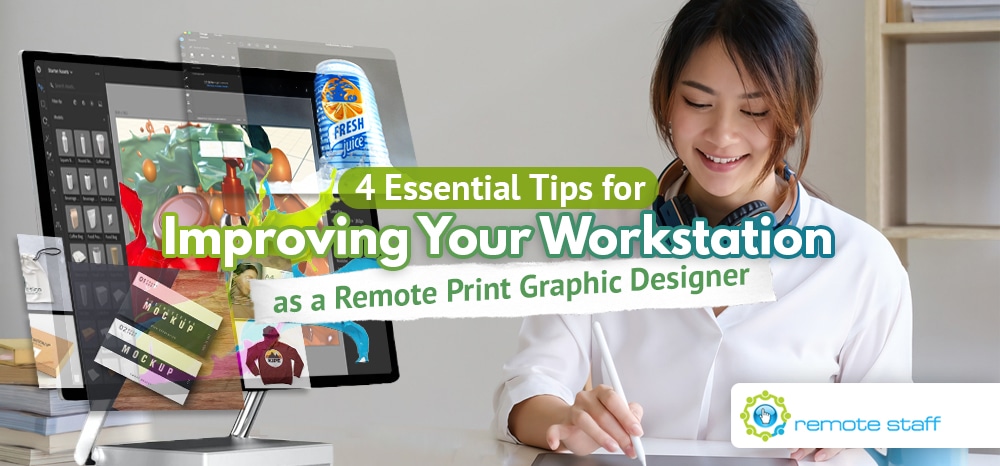Despite the transition of companies to an online setup these days, there’s still room for good old-fashioned print graphic designers. Many companies still rely on physical advertisements such as pamphlets, posters or flyers, and brochures for advertising their services. But due to the pandemic, an office-based setup seems unlikely. Enter the online print graphic designer job.
As an online print graphic designer, your duties and responsibilities remain similar to that of your office-based counterparts. You’re responsible for:
- Prepare mockups and create final and original graphics for advertising.
- Visualizing and designing materials to be printed.
- Brainstorming with other creative and design teams to create new material designs based on what message or product the company wants to promote.
- Research market and design trends to create timely and trendy designs for print and web applications.
The minimum salary range for new full-time online print graphic designers ranges from 20,000 pesos to 28,000 pesos.
Well, that was a mouthful. Anyways, despite the similarities, an online print graphic designer job has its unique challenges. And one of the best ways to adapt and overcome these challenges is to have an efficient workstation. To help you in this, here are some tips on how you can improve your current workstation.

Make Sure Your Workstation’s Computer Can Handle Your Print Graphic Design Software
Sure, you may have downloaded excellent graphic design software such as Gimp, Inkscape, and of course, Adobe Photoshop and Illustrator for your work. The question now is, can your computer handle the stress of these software?
Using graphic design software, especially modern ones, taxes your computer significantly. If your computer can’t handle this, it may crash, or worse. And you thought you’re the only one that’s stressed about your work.
To avoid experiencing this problem, make sure your workstation’s computer can withstand the stress of using graphic design software for a long time. You can check your computer’s specs and see if they’re up for the job. If not, you can either use software that won’t tax your computer too much or upgrade your computer to suit your needs.
The recommended specs for a graphic design computer are either an I7 or Ryzen 7 for your processor. For internal storage, you will need a minimum of 256GB, but the recommended is 512GB and above. You will also need a graphics card and 8-16GB of RAM as well.

Have All the Tools You’ll Need
Yes, I know this is common sense. Yet once again, I would remind you that common sense isn’t as common as one may think. From submitting your graphic design projects online in time to dealing with home problems, you can easily forget to restock your workstation in time. And going out today to the office supply store or tech store to buy tools is a hairy prospect.
So how do you prevent this from happening? Simple, just get all the tools you’ll need in advance. Doing so allows you to concentrate on your work instead of worrying about where you can buy a new graphic design tablet.

Regularly Clean Your Workstation
Nobody likes working in a dirty environment. Not only does it lead to confusion and frustration, but it also increases your stress as well. But by regularly cleaning your workstation, you can neatly avoid this problem and save yourself from unnecessary stress. Cleaning up also allows you to free up space for your other tools or files and livens the atmosphere of your workstation.
Another advantage of a clean workstation is that it helps with generating new ideas that can help you in your designs. Why is that? You may ask. Because having no nearby distractions allows you to focus on your tasks and improve your critical thinking skills.

Don’t be Afraid to Personalize Your Workstation.
Okay, this advice may seem weird compared to my previous ones, but remember that you’ll be spending 8 hours every day in your workstation. That’s 8 hours of your day, perhaps 5 to 6 times a week, that you’ll be sitting there working. Now I don’t know about you, but if I’m going to do that in a place that I’m not comfortable in, that sounds awfully like torture.
If you don’t want to feel like this, design your workstation in a way that best suits your tastes. It could be as simple as having it close to the bathroom if you have a soft bladder. Or perhaps having some books close at hand if you feel like taking a break. This way, you can relax and regain your strength without needing to go out of your workstation.
Conclusion
I think this is where I can address the elephant in the room. Why a workstation of all things, right? I could’ve talked about ways you can improve your efficiency as an online print graphic designer as a whole, right? I could, but I decided to focus on something more specific instead.
Developing one’s workspace is something that every remote worker should know, as it is their new office setting. A workstation is where you’ll be doing your work. If it’s not clean or well organized, then you won’t be able to work efficiently.