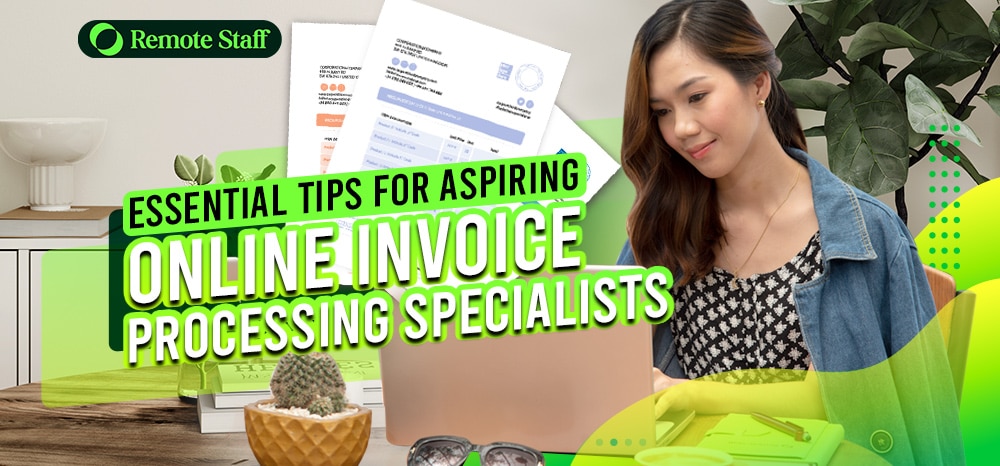As businesses continue shifting online, the online invoice processing job has seen an increase in demand. After all, invoice processing is an integral part of a business’s operations. Invoice processors are responsible for analyzing, managing, and recording a company’s invoices and financial records. They support a company’s accounting department and billing processes.
Other duties and responsibilities of remote invoice processing specialists include:
- Support both the accounts receivable and accounts payable process through generating accurate, complete, and timely invoices.
- Implement invoicing procedures.
- Approve, issue, review, and track invoices.
- Investigate slow invoice approvals.
- Assist the company with regards to previously due or denied invoices.
- Research and fix billing issues.
The salary for an entry-level full-time online invoice processing job ranges from 18,000 to 21,000 Pesos. It then increases to a maximum of 40,000 Pesos for experienced online invoice processors. Add in the fact that you’re not traveling to an office anymore, and this online job becomes appealing.

Here are average salaries for invoice processing specialists, depending on your skill level.
After reading through all of that and finding your skills matches the requirements, what now? If you’re unsure of how to proceed with your new work setup, don’t worry. Here are some tips that can help you in your new online invoice processing job.

Familiarize yourself with the various Invoice Processing Tools.
One of the first things you should do when starting out is familiarizing your tools for the job. Aside from Microsoft Word and Excel, there are plenty of invoicing apps that you can use today. Apps such as Invoicera, Coupa, and Kofax can help simplify your work and improve your productivity in turn.
How do these apps assist you, you may ask? These apps automate a lot of your usual invoice processes, such as managing the accounts payable process, sorting out invoice types, and record-keeping. With these, all you need to do is gather the necessary data, input them into the app, and let them do the rest.

Ensure that you Communicate with your Bosses and Co-workers
Remember, no remote invoice processor is an island. Establishing good communication between you and your bosses and co-workers fosters trust and improves productivity in the workspace. One way to do this is by regularly updating both your bosses and co-workers on the current status of your work.
This setup allows them to know what data you may require and when they can expect to receive your data in turn. It also allows you to discover discrepancies in your records by double-checking them with your co-workers’ data. By helping one another, you avoid issues regarding miscommunication and fosters support for one another.

Be Aware of Deadlines
One problem that many remote workers experience today is losing track of time. With so many things happening, both at work and home, it’s easy to forget deadlines.
To avoid this from happening, make a note of every assignment you receive, when they’re due, and who do you need to contact to accomplish them. This setup allows you to prioritize important tasks so you can devote more time to them.

Don’t Be Afraid to Take a Break.
I think we can all agree that doing invoice processing is physically and mentally exhausting. Taking a break is not a sign of laziness. On the contrary, giving yourself time to recover your strength allows you to perform better in the long run.
So when should you take a break? Honestly, it depends on you. One of the advantages of remote work is you’re in control of when you want to take a break. If you feel like you can still work, then by all means. But if you’re already feeling exhausted, then don’t be afraid to take a short break to catch your breath.

Have Backups of your Data
When handling crucial data such as your company’s financial records and invoice logs, it’s not a bad idea to have backup copies of each. Doing this ensures that if something happens to your primary copy, you still have a backup to fall back on.
Having backup copies of your company records also allows you to check previous logs for errors and discrepancies. Doing this comes in handy when you’re trying to find the source of an issue you came across when reviewing your company’s invoice logs.

Avoid Distractions While Working
Doing invoice processing requires a lot of focus on your part, as one mistake is all it takes to ruin your calculations. Unfortunately, finding a quiet spot to do your work at home can be challenging. From noisy neighbors to your family pet, there are suddenly plenty of distractions around your workspace.
Fortunately, it’s not impossible to find the perfect place to do your work at home. One way to limit your exposure to unwanted distractions is to talk to your family about your work. By establishing when you’re going to work and what they can do to help, you can avoid being distracted by your family members while at work.
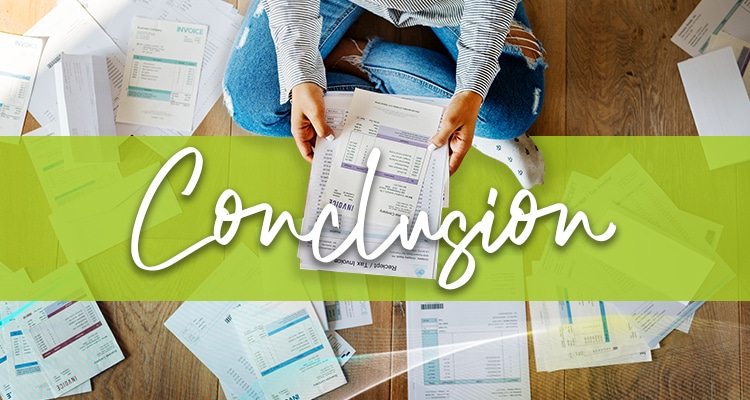
Conclusion
And there you have it. These are some of the tips you can follow for your online invoice processing job. By no means should you limit yourself to these. I’m sure that there are plenty of other tips and tricks that you’ll discover as you go along in your work.
These are just the tips that you need to take note of when starting out. It’s up to you to find which works for you and which ones do not.