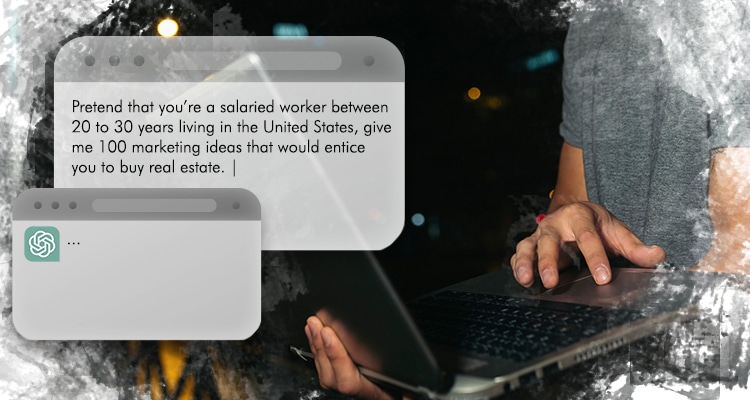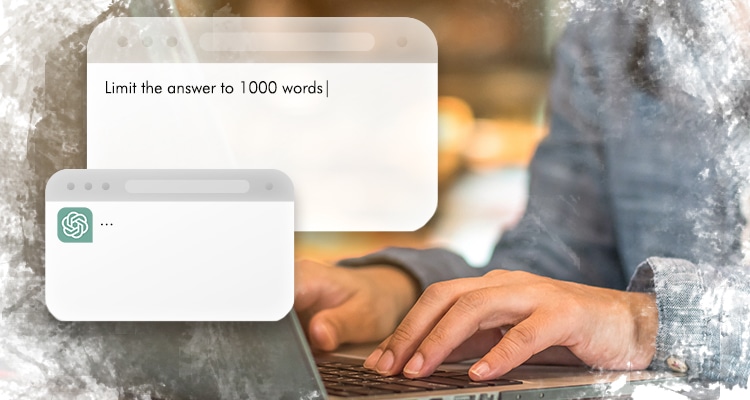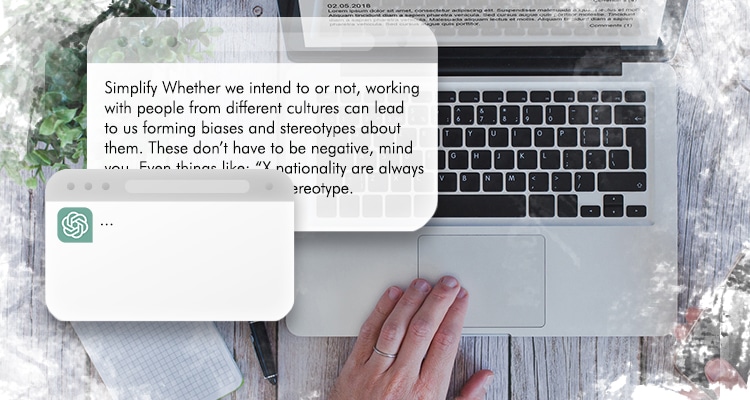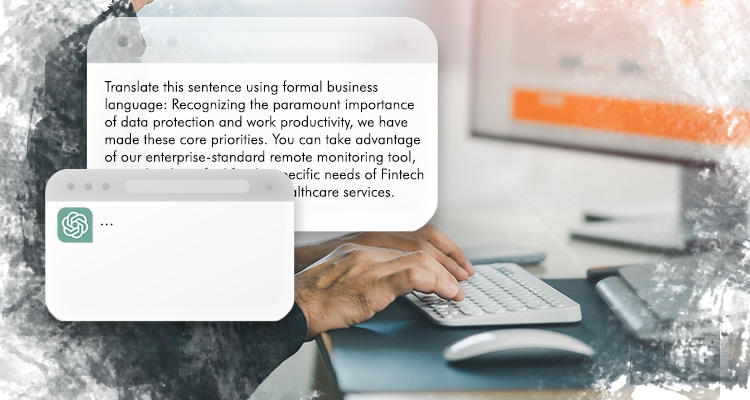ChatGPT is a great tool for remote work.
It can help you do research, create social media captions, and even supply you with ideas for your next projects. Some even use it to write entire email campaigns and blog articles.
As long as you edit the responses to give the output a human touch, it’s one of the best AI tools for your online job.
However, certain ChatGPT responses may be overly broad, failing to address your specific inquiries.
Fortunately, all it takes is just a few tweaks. Here are 4 ChatGPT prompts to improve the quality of your output.
Pretend that you’re [insert scenario], …
Do you want to get answers based on a specific perspective? For example, let’s say you want ideas for marketing your product or service to salaried workers aged 20-30 in the United States.
You can use the prompt, “Pretend that you’re [insert scenario], …”
To illustrate, here’s an example:
“Pretend that you’re a salaried worker between 20 to 30 years living in the United States, give me 100 marketing ideas that would entice you to buy real estate.”
You can even ask ChatGPT to pretend to be an expert.
For example, if you’re posting social media captions for a financial blog, you can use the following prompt:
“Pretend that you’re a financial expert. Write a caption for a social media post about rising prices because of the war in Russia.”
This way, ChatGPT will provide more detailed suggestions, considering the specific perspective.
Limit the answer to [insert number of words, sentences, or paragraphs] …
ChatGPT occasionally responds with lengthy (and sometimes repetitive) paragraphs. Not everyone has the time to read all of this text.
To avoid this, you can use the prompt, “Limit the answer to [insert number of words, sentences, or paragraphs].”
This prompt is useful for brief and concise responses, which are ideal for quick answers, articles, or captions.
Simplify [insert sentence] …
When composing emails, blogs, or marketing campaigns, you might get carried away and write sentences that are too complicated.
You can thus try the prompt, “Simplify [insert sentence].”
ChatGPT will then shorten your sentence and make it easier to understand. This can enhance the clarity, engagement, and conversions of your write-ups.
Translate this sentence using formal business language: [insert sentence]
On the other hand, there may be times when you may want your writing to sound more formal and authoritative.
You can thus try the prompt, “Translate this sentence using formal business language: [insert sentence].”
This will get ChatGPT to use more formal language and steer clear of slang.
By applying the tips above, you can enhance ChatGPT’s output, boosting your productivity at your remote work.
However, if you’re still looking for online jobs, you can sign up with Remote Staff for the best remote working opportunities for Filipinos.
Remote Staff offers long-term remote working contracts in different fields.
By leveraging ChatGPT and other AI tools in your professional endeavors, you’ll enhance your marketability within our talent pool.
Register today!