Remote work is quite challenging. How do you provide the best value for your efforts if you don’t see each other physically? Well, you just need the help of technology.
As an aspiring remote worker who wants to start well or as a practicing online professional who wants to upgrade their crafts, what software should you be familiar with? Worry not. Here are the best work-from-home tools for your online job.
Communications Tools
Communication is vital in remote working. You don’t have an office. You only communicate through messaging. In fact, your communication tool is your virtual office.
You might have a chatroom for certain projects. You have personal messages to your colleagues. Heck, you might even have a chat room named “pantry” where you just talk whatever you want during breaks.
But to take advantage of this “virtual office,” you must know what platform your office is in. There are many instant messaging tools out there. But what stands out are these three:

-
Skype

-
Slack

-
Facebook Workplace
In these tools, you can navigate, share your output, and collaborate well with your colleagues.

Video Conferencing
Sometimes, instant messaging is not enough. You need to do face-to-face virtual meetings with your teammates or your clients. That’s why video conferencing apps are essential.
Although the communication tools above allow some video conferencing, there are more powerful video conference tools widely used. Here are the following:


-
Google Meet
These applications will help you in communicating your ideas and close deals better.
Project Management & Collaboration
Now that you have your communications in place, you can now work on the projects. But how do you actually navigate throughout the duration of the project? How do you know which one to prioritize over the mountain of tasks you need to do?
That’s why businesses use project management and collaboration software to organize the focus of the team. Here are the most common ones that companies use.

-
Trello

-
Asana

-
Dropbox

-
Google Drive
Learn to use what your client uses to create frictionless teamwork on your remote job.

Automate Schedule Meetings
If your job is to set appointments, there is a way to automatically let the clients choose their schedules from the website or just a link. The app is called Calendly.
Calendly can automate the scheduling process by providing the available time blocks in real-time for your possible clients. It can make the scheduling processes really easy for you. It even has free integration to Zoom. So learn how to use it to reap the advantages.
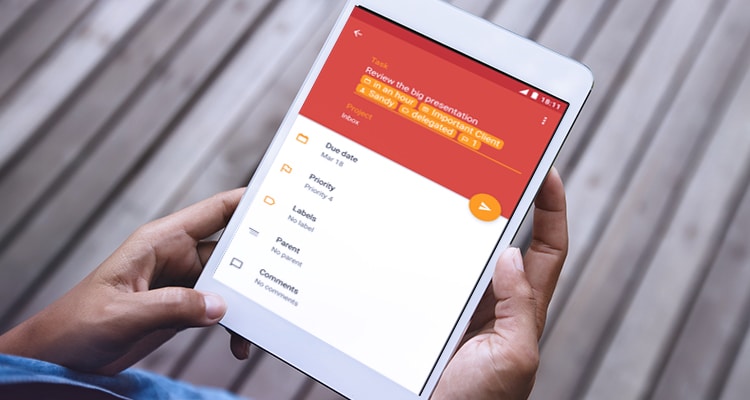
Time Management Applications
When you work remotely or work-from-home, distraction is one of the biggest challenges. I mean, there’s your bed. You have your Netflix playlist. You might even have kids running around. That’s why you need time management applications to keep you on track.
You can use these time-blocking and to-do list apps in your arsenal. Here are some of the best apps you can use.

-
Google Calendar

-
Microsoft-to-do

-
Todoist
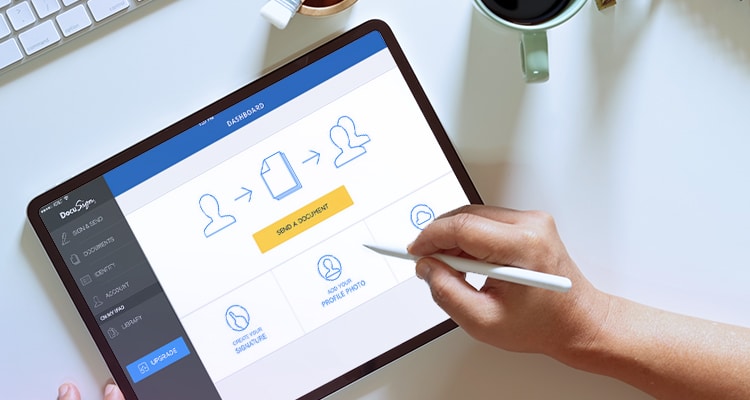
Document Signing
Our signatures are vital to our professional careers. Signing documents are legally binding for things we enter into, like contracts and sales agreements. But then, how do you get signatures from people, or how do you give out signatures yourself when you’re online?
Worry not! Electronic signatures are now binding. Here are some of the best apps you can use:

-
Adobe Fill and Sign

-
Docusign
You can send out documents and teach your clients how to sign them. And you can also use the following applications to give out clearly signed documents to your clients.
![]()
Time Trackers
Trust is crucial in the remote working setup. You need to prove that you do work even without supervision. For the first few months, the trust might not be there yet, especially if you are billed by the hour.
What should you do for proof of your work? Time trackers are the solution! Here are the best ones in the market so far.

-
Time doctor

-
Toggl
You can use time trackers with desktop screenshot functionality to prove that you are productive in your hours.
Conclusion
Depending on your job, numerous apps can make your remote working life easier. But remember, you don’t need to know every app. You just need to find the best apps for you and your client.
What apps are must-haves for you? Comment down below.




