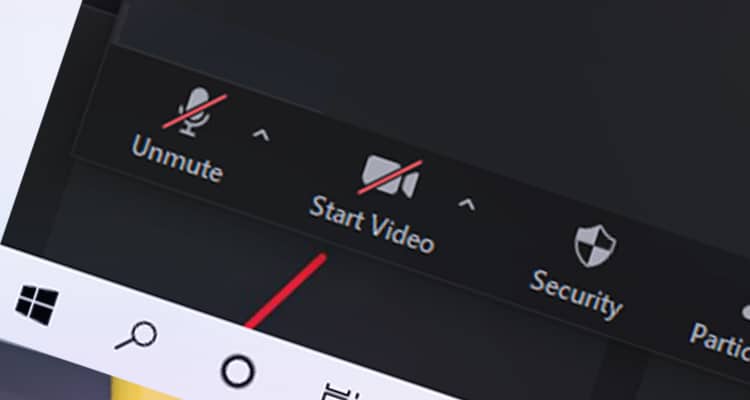With the pandemic happening, people are now online more than ever. Most businesses transitioned already and conduct their operations through instant messaging like Skype. And most do video calls through Zoom.
It’s a makeshift solution that is slowly becoming the norm for client meetings and team brainstorming sessions. The problem is, you still need to look your best when you face the camera. It can affect the results when you present your ideas. After all, first impressions always last.
The question is, how do you look your best on a Zoom call? Here are 11 simple ways to look good on Zoom.

Take the Time to Fix Yourself
Just like an office day, you need to give the time to fix yourself. Although you are just at home, if you want to look your best, you should wear professional clothes (at least the top part). Maybe some bright colors.
You can also wear makeup and some accessories. Something that will show the world that you mean businesses. Also, take a shower when you’re at it.

Have a Clean Background
When you do a Zoom call, they don’t only see your face. They also notice your background. So make sure that you are doing your calls on a nice and clean background. You can also invest in plain backdrops to make it cleaner.
But if you don’t have this luxury, you can always use a virtual background for your virtual meetings.

Find Good Lighting
In video conferences, lighting is essential to accentuate your best appearance. How good looking you are wouldn’t matter if they can’t see you because of poor lighting. With this, locate yourself in areas with good lighting.
Situate yourself near the windows to take advantage of natural lighting. If you don’t have that kind of lighting, you can utilize small lamps or purchase your own ring light for better visibility.
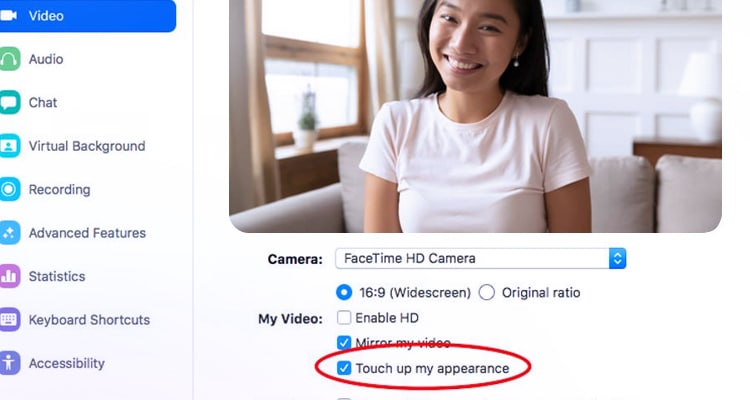
Take Advantage of Zoom Video Enhancing Features
Technology is so advanced right now; you can actually look good with just a little software enhancements.
Just go to the video settings and click “enable HD” and “Touch up my appearance.” Take advantage of these tools to make your look a few notches better.

Invest in a Good Web Camera
Sometimes, the built-in cameras on our laptops aren’t enough. It can be grainy or with a poor resolution. If you want to upgrade, you might need to buy a dedicated web camera. Look for something with a higher resolution above 720P with frame rates around 15FPS to 30FPS.

Position Your Camera at the Eye Level
When you look at someone in person, usually you look at them at the eye level. It shows that you are focused and you’re paying attention.
When you do Zoom calls, you want to emulate the same setup when you talk online. That’s why you should adjust your web camera at the eye level. Correcting weird camera angles for your Zoom call goes a long way.

Have a Backup Internet Connection
This might be applicable to some countries with intermittent internet connections, like the Philippines. Always have a backup internet connection. Every service provider has their time of the day with their connection hiccups.
A backup internet connection will ensure that you don’t look like a pixelated robot with dropping frames every 10 seconds. If you’re working in the Philippines, check this article to know how fast your internet connection should be.

Take Advantage of a “Do Not Disturb” Sign
Most often, you are not alone at home. You might be with your spouse or with your little running children. Family time is quite fun, but you don’t want screaming kids in your Zoom call.
If you want to look good in Zoom, you must raise the “Do Not Disturb” sign. Talk to your spouse and your children about your Zoom call schedules. And explain to them that you can’t be disturbed during this timeframe. You can’t run around the home office during these important hours.

Make Sure You Have Good Audio
Your appearance might look good, but what’s the point if they can’t understand what you’re saying? They might even hear background noises like roosters cackling or construction site drilling. You don’t want unnecessary noises to hamper your online presentation.
That’s why you should make sure you have good audio. You can invest in a microphone or a noise-cancelling headset to keep this from happening.

Pay Attention
Maybe it’s not about your appearance. It can be your enthusiasm and focus on the meeting. If you look uninterested or you’re doing a lot of things while the meeting is going on, you might not look your best from their perspective.
That’s why you need to pay attention. Pay attention to what they are saying because enthusiasm will automatically make you look better.
Turn the Camera Off or Mute the Audio
There will be times when you have to excuse yourself because you need to do something. Or maybe, your kid suddenly throws a tantrum. You don’t want everyone in the Zoom call to know the unneeded details.
Luckily, you can always shut your camera off or mute the audio. In this way, you can still look good without the unnecessary antics.

Conclusion
To look good in a Zoom call, it’s not 100% about the appearance. It’s also on your demeanor and how you manage your surroundings. So whether you are talking to your teammates or potential clients, keep the tips above in mind to keep a charming appearance in your Zoom calls. Cheers!