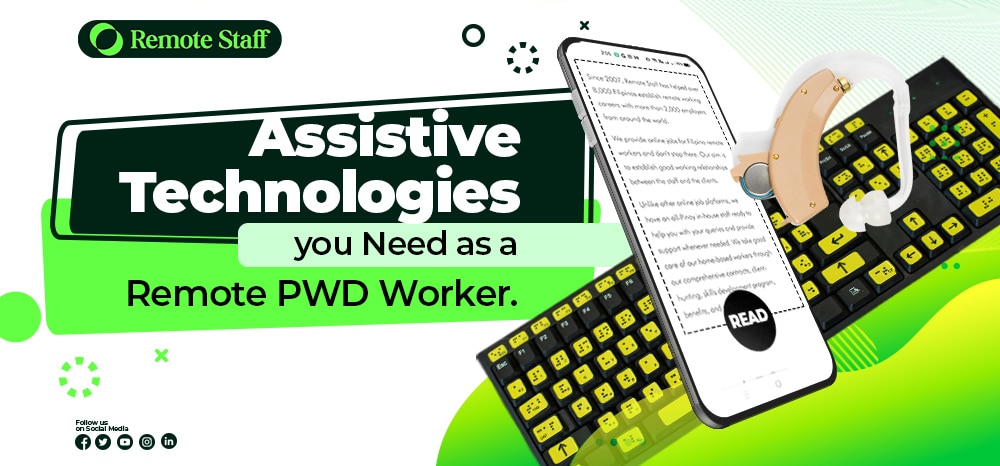One of the essential things that every remote PWD worker needs are access to the appropriate assistive technology. What are assistive technologies? Assistive technologies are the products, equipment, and systems that help improve the quality of life of a person with disabilities. There are two types of assistive technology: high tech and low tech.
High tech assistive devices are a type of assistive technology for PWDs that requires electricity to function. These devices are often more complex and expensive than low tech assistive devices. Examples include screen reading software and voice amplification systems.
In contrast to high tech assistive devices, low tech assistive devices don’t require electricity to function. These devices rely on physical effort to work and are cheaper to acquire than high tech assistive devices. Examples of low tech assistive devices are canes and sticky notes.
Since I’ve already discussed the importance of assistive devices in my previous articles, this article will focus on the various assistive technology for PWDs instead. Specifically, I will talk about the assistive technology devices for disabilities that PWD workers working from home need.

Visual Assistive Devices
Let’s start our discussion with visual assistive devices. These devices allow remote PWD workers to operate computers and cellphones and navigate their way around their homes or workstations with ease. Thanks to these new technologies, activities that were once impossible for the visually impaired to accomplish are now possible. Some even excel at doing them.

Image credit: pinterest.ph
Screen Readers
Screen readers are applications that enable visually impaired individuals to read texts that are on their computer screens. They accomplish this via a speech synthesizer or using a braille display. These apps serve as an interface between the user and the computer’s operating system and its applications. An example of a screen reader app is the JAWS screen reader.
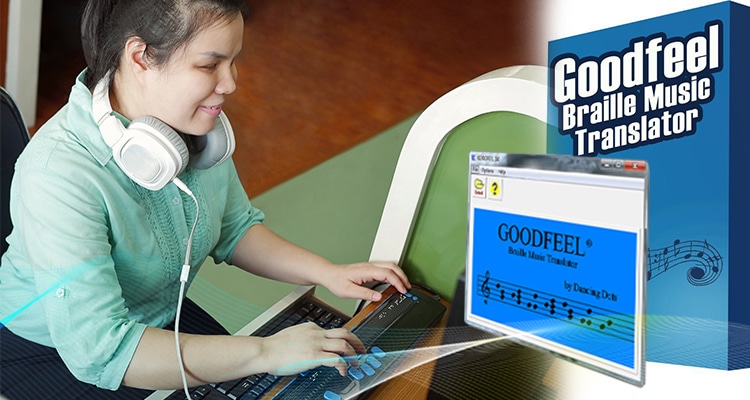
Image credit: gpii.net
Braille Translators
These applications allow its users to convert online documents to braille. Doing this allows the file to be printed on a braille printer or read through a braille display. Examples of a braille translator app are GOODFEEL Braille Music Translator and BrailleMaster.

Braille Printers
Connected to braille translators are braille printers. Braille printers differ from regular printers in that the former uses heavyweight paper uses more pages in printing than the latter. It is also noisier than ordinary printers. Examples include the Braillo series and Braille Express.

Braille Keyboards
Of course, we couldn’t forget about braille keyboards. These special keyboards use eight keys to form braille letters instead of the usual QWERTY setup. This setup allows visually impaired individuals to write replies to emails, for example, with ease.
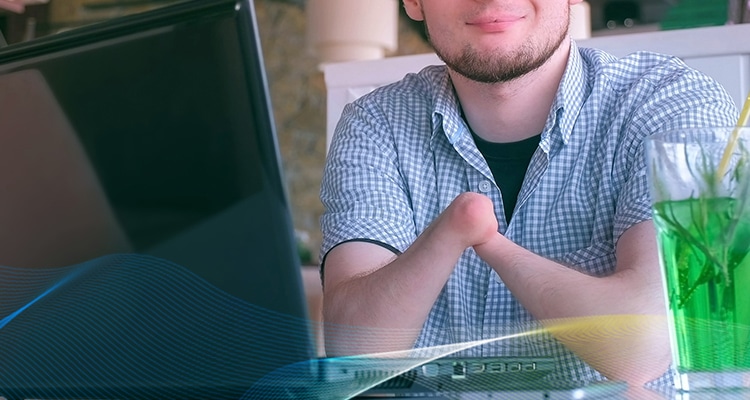
Mobility Assistive Devices
The next assistive technology for PWDs that we’ll take a look at is mobility assistive devices. You may be wondering: why would I even spend time talking about mobility assistive devices during this time of quarantine? Well, not everyone eats, sleeps, and takes a bath in their workspace now, do they?
Aside from wheelchairs, crutches, and canes, there are other devices that can assist mobility-impaired individuals. Here are some of them.

Image credit: therafin.com
Sip and Puff Systems
You read that right. Thanks to modern technology, people with paralysis and other physical impairments can continue using computers through the use of a straw. Sip and Puff Systems works like a joystick, except you use your breath for controls. The system translates your breaths into commands such as typing keyboard characters or clicking items.
Image credit: facemouse.it
Hands-Free Mouse Tracking
Another assistive device that you may not have heard of is the hands-free mouse tracking system. These devices use alternative means to control both your mouse and keyboard, enabling PWDs to work remotely.
An example of this type of device is the FaceMouse. This device tracks your facial movements via a webcam and translates them into commands. You can even set it to accept your mouth opening, for example, as the backspace key.

Hearing and Speech Assistive Devices
With the mobility assistive devices now covered, the next ones are the assistive devices for hearing and speech. These devices allow PWDs with hearing or speech impairments to communicate with other people effectively. There are three kinds of hearing and speech assistive devices: assistive listening, augmentative and alternative communication, and alerting.

Image credit: auralrehabandeducators.wordpress.com
Assistive Listening Devices
These devices help amplify the sound that the listener wants to hear so they can better understand it. Having this device is a big help to the user, especially when there’s a lot of background noise in where they’re staying. There are three types of assistive listening devices, hearing loop systems, frequency-modulated (FM) systems, and infrared systems.
The difference between the three is that hearing loop systems use electromagnetic energy to transmit sound. FM systems, on the other hand, utilizes radio signals to transmit amplified sounds. And infrared systems, as its name suggests, uses infrared light as means to transmit sound.

Image credit: sralab.org
Augmentative and Alternative Communication Devices
Augmentative and alternative communication devices are tools that you can use as a substitute for regular speech. These can range from simple picture boards to complex devices such as text displays. There are even speech-generating devices that you can use that translates pictures and symbols into speech.

Image credit: aarp.org
Alerting Devices
Alerting devices are tools that remote PWDs use to notify them of an upcoming event. These events could be something as simple as an alarm clock for you to wake up to a delivery notification. These signals are either blinking lights or vibrations that notify the individual with hearing and speech impairments.

Cognitive and Learning Assistive Devices
Finally, we reach the cognitive and learning assistive devices. These devices are for individuals in need of assistance regarding learning, attention, memory, etc. These tools help them make better decisions and focus on their work instead of being distracted by external stimuli.

Your To-do List
Yes, something as simple as a to-do list can be a big help for individuals with cognitive and learning impairments. This simple assistive technology for PWDs can help them remember their tasks. Having this helps keep them focused and avoid distractions from work. Just be careful not to adhere too strictly to your to-do lists and remain flexible for any unforeseen events.

Virtual Assistant Technologies
With the introduction of virtual assistant technologies like Siri, Alexa, and Amazon Echo, remote PWDs have an additional tool to assist them while working. These virtual assistants can help remind them of meetings with their supervisors and do their chores. Having one also allows remote PWDs to relax by playing music or turning off the lights in their workspace as they rest.

Conclusion
And we’re finally done! Here are the assistive devices you can get while working as a remote PWD. Just like regular workers, PWD workers also need to have the right tools for work. In their case, however, they require specialized tools due to their conditions. Aside from their use in work, these tools are a big help in the everyday lives of remote PWDS. The only thing left to do now is to try them out and see the benefits yourself.