FinLooking for a remote working job? If you have the talent in the arts, graphic designing might be the online job for you. Basically, graphic designers help businesses convey their message using images, vectors, illustrations, and etc.
And as Filipinos, we don’t have a shortage of talented and creative designers. You can even get sizable salary packages, depending on your skill level.

Duties and Responsibilities of Graphic Designers
A graphic designer’s duties and responsibilities include:
- Preparing mockups and creating final and original graphics for advertising,
- Visualizing and designing materials to be printed,
- Brainstorming with other creative and design teams to create new material designs based on the message or product the company wants to promote, and
- Researching market and design trends to create timely and trendy designs for print and web applications.
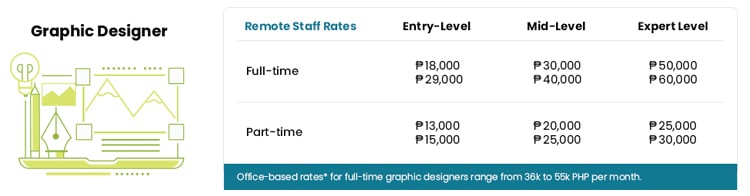
The average monthly salary for entry-level, full-time graphic designers ranges between PHP 18,000 and PHP 29,000.
Meanwhile, expert-level graphic designers can expect a range between PHP 50,000 to PHP 60,000 per month.

Skills Required
But not everyone is equipped to become a graphic designer. You need to set yourself apart from the many talented designers out there. And here is how you can become a topnotch Filipino Graphic designer.

Knows How to use Adobe Photoshop & Illustrator
95% of the graphics needed involve photo manipulation and vector graphics creation. That’s why, as a basic requirement, you need to know how to use Adobe Photoshop and Illustrator.
You need to express your creativity into digital assets that are useful for your clients. And these two are powerful enough to create almost all your static image needs.

Branding
Next, you need to learn how to create content within the company’s branding. In graphic design, branding involves the consistency and coherence of the photos with the overall feel of the company.
It considers the color palette used. The sizes of the images. And even the types of images and models portrayed. Usually, they already have branding guidelines for you to follow.
But you need a deep understanding of your client’s branding to properly convey images that show their message.

UI/UX Design
Designing also extends to websites. Sometimes, you need to create a mock-up design for your web address. But you should take note of the user interface and user experience. A grand design doesn’t matter when it’s too hard to navigate.

Reverse Engineer Designs
Sometimes, your clients will show you pegs or sample images. Normal designers can’t recreate and redesign based on their client’s branding. If you want to be a topnotch designer, you should be able to use the current trends today, reverse engineer, and apply it with your company’s branding.

Collaboration Skills
More than the technical skills, you need to be able to collaborate with other people. Marketing is not a single person’s effort. You need a team to push effective campaigns that can convert.
The ability to collaborate puts you up the rest because not a lot of designers can work well with a team. The synergy that this will bring will elevate you up there every after a successful project.

Initiative
It’s okay to just finish the bare minimum for specific projects. But if you want to be known, you should put your 100% initiative and inputs. I’m not saying you go beyond the scope of the project.
What I’m suggesting is that you always think about what can help your client’s business. And suggest it to them. Have the initiative to always show them their best options possible.

Trendsetting Creativity
We all have our own style. But what can you offer that the world hasn’t seen yet? To become a top designer, you should be bold enough to try out new things while sticking with the current designs that work. Your creativity is put to the test. In this way, you can give out the best for your brand.

Tools Commonly Used By Graphic Designers
Here are some of the tools and software graphic designers often use:
- Adobe Creative Cloud:
- Previously called Adobe Creative Suite, the Adobe Creative Cloud contains a range of essential software for graphic designers:
- Adobe Photoshop: For photo editing and raster graphics.
- Adobe Illustrator: For vector graphics and illustrations.
- Adobe InDesign: For print and digital layout design.
- Adobe After Effects: For motion graphics and visual effects.
- Adobe XD: For UI/UX design and prototyping.
- Adobe Premiere Pro: For video editing.
- Previously called Adobe Creative Suite, the Adobe Creative Cloud contains a range of essential software for graphic designers:
- Canva:
- Canva is a user-friendly online tool for creating simple designs, social media graphics, and presentations.
- Figma:
- Figma is a collaborative web-based design tool mostly used for interface and UX design.
- It enables multiple users to work on the same project in real-time, making it ideal for web and app design.
- Sketch:
- Much like Figma, Sketch is used for UI/UX design, wireframing, and prototyping and is typically employed for designing mobile and web apps.
- GIMP:
- Short for GNU Image Manipulation Program, GIMP is another popular open-source tool used for photo editing, image manipulation, and graphic creation.
- GIMP is perfect for graphic designers on a budget, or those who prefer open-source software.
- Blender (For 3D Design):
- Blender is another free open-source tool for 3D modeling, animation, and rendering used by graphic designers working on 3D projects, animations, and visual effects.
- Procreate:
- Procreate is a digital painting and illustration app primarily designed for iPads, which many illustrators favor for its versatility and ease of use.

Computer Specs and Graphics Table for Graphic Design Work
Aside from the necessary apps for graphic design, you’ll also need a PC or laptop capable of handling them.
The recommended specs for graphic design-oriented PCs/laptops are:
- Processor:
- Minimum: Intel Core i5 or Ryzen 5.
- Recommended: Intel Core i7 or Ryzen 7. For Apple users, Apple M1 is comparable to the previous 2 processors.
- If you want the best possible performance, consider upgrading to the Intel Core i9, Ryzen 9, or Apple M1 Max.
- Internal Storage:
- Minimum: 256 GB SSD (Solid State Drive).
- Recommended: 512 GB SSD or higher.
- RAM:
- Minimum: 8 GB of RAM.
- Recommended 16 GB of RAM or higher.
- Graphics Card:
- Having a dedicated graphics card (GPU) is a must for any graphic design-oriented PC/laptop, as it significantly boosts the performance of your apps.
- Monitor Size:
- Generally, a 13-inch screen is enough, though you can go for 21 inches or wider with a PC.
Finally, you’ll also need a stylus and graphics tablet.
This device allows you to hand-draw images, animations, and graphics using a pen-like stylus.
Popular options include the Wacom Intuos Pro and the Apple iPad Pro with Apple Pencil.

Creating Your Resume
Creating a resume is quite easy. You just have to think about your client’s needs and what value you can give to them.
So in your resume, only include the relevant experiences that are valuable to your client. For example, your client is looking for those with experience in farming companies, don’t include your cooking skills in your resume. That’s irrelevant.
Also, you are a graphic designer. Your resume should be creative enough to catch their attention. There are some sample pegs in Canva. But I’m pretty sure you can craft your own from scratch.

Zero Work Experience?
What if you don’t have online work experience, but you have the graphic designing skills? Well, you can check out this free remote working course from Remote Staff. It can equip you with the specific know-how in Remote working.
But if you have totally no graphic designing skills, it’s best to learn first from communities such as Filipino Freelancers with Australian Clients or Filipinomads Creative Network.
You can also look into online courses like the ones in Udemy. With this, you can have an online teacher and a structured course to learn from.

Conclusion
There you have it! It’s time to try out graphic designing online jobs for you! If you’re looking for one, create an account to check remote working listings here.

