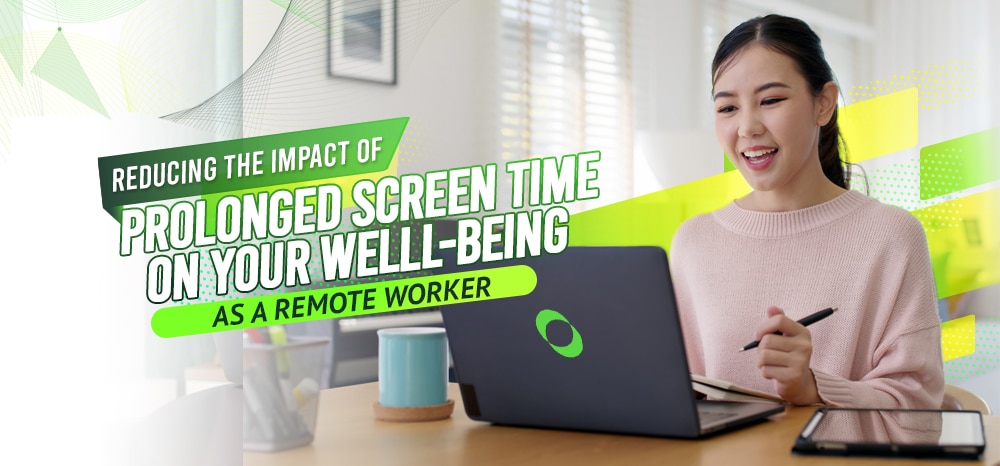Remote workers face computer screens. Like, a lot.
Thus, it wouldn’t be surprising if most (if not all) are wearing glasses.
Still, as a remote worker, it’s unavoidable to stare at monitors for long periods.
So, here’s a run-down on what you can do to minimize the effects of prolonged screen time on your health.
A Closer Look at the Problem

According to a study conducted by Arizona State University, heavy users usually average 17.5 hours per day on their devices.
Additionally, extreme exposure to screens is often associated with a poor diet.
Most heavy users often go for fast food as it’s an easier alternative to home-cooked meals. They also tend to eat their meals in front of the television or laptops.
Further, you can develop “screen apnea” if you stare at monitors for long periods. This describes how users hold their breaths or take shallow ones while working in front of a computer.
Another side effect is computer vision syndrome (CVS), where you can experience eye strain, tired eyes, headache, muscle aches, eye twitching, and blurred vision.
Lastly, you can also suffer “Zoom fatigue,” especially if you have multiple virtual meetings in a day.
So what can you do to reduce the impact of long screen time on your health?
Work in A Well-Lit Room

Start by working in a bright room.
Natural lighting is the best choice, but if that’s not available, make sure your home office setup still has ample lighting.
Remember, working in dark areas will strain your eyes—both from focusing too hard on your screen and from the stark contrast in lighting.
Use Glasses With Blue Light Filter

If you wear prescription glasses, go for a pair with a blue light filter.
Blue light, after all, is what’s harmful to your eyes—deteriorating your eye strength and causing headaches.
Learn the 20-20-20 Rule

Optometrist Dr. Jeffrey Anshel developed the 20-20-20 rule.
For every 20 minutes of work, take a 20-second break from the computer screen by focusing on an object that’s 20 feet away from you.
Alternatively, you can also look out your window (if you’re near one) during your break.
You can also set an alarm every 20 minutes as a reminder.
Maintain Good Posture

Maintaining the right posture while working remotely can be beneficial to your overall well-being. (Your eyes will also thank you for it.)
Make sure your monitor is tilted downwards. Your feet should be planted on the ground and your wrists should be slightly elevated, not on your keyboard.
Avoid Viewing Multiple Screens at a Time

Watching so many monitors all at once is a primary cause of “Zoom fatigue.”
If you can, refrain from looking at your computer screen and then at your phone during your virtual meetings.
Focus all your attention on your online meetings as you would during an in-person one.
Disconnect

Lastly, don’t forget to log out of your devices at the end of your shift.
Don’t respond to emails or messages you receive after work hours.
Allow yourself to relax and unwind.
This is also a way to set healthy boundaries between your life and remote job.
Combating Screen Fatigue

In all, reducing excessive screen time can do wonders for your health.
You can still entertain yourself without a screen. Go outside, take a walk, and breathe in the air.
Take a much-needed break to prevent long-term health issues so you don’t burn yourself out.
On that note, if you want to maintain a healthy work-life balance so you can work online, head on to Remote Staff’s job listings. It’s regularly updated, so you’re sure to find a role that suits your qualifications.
Remote Staff has been in business for 16 years (and counting!) and has always strongly advocated for a healthy work-life balance. What’s more, the company provides after-hire support so you’re never alone in your remote working journey.
Start your remote work career now. Register with us today!