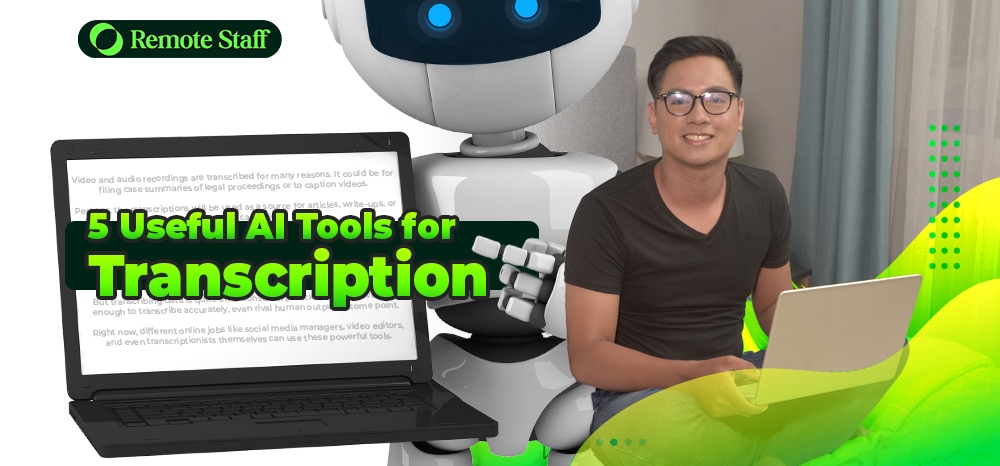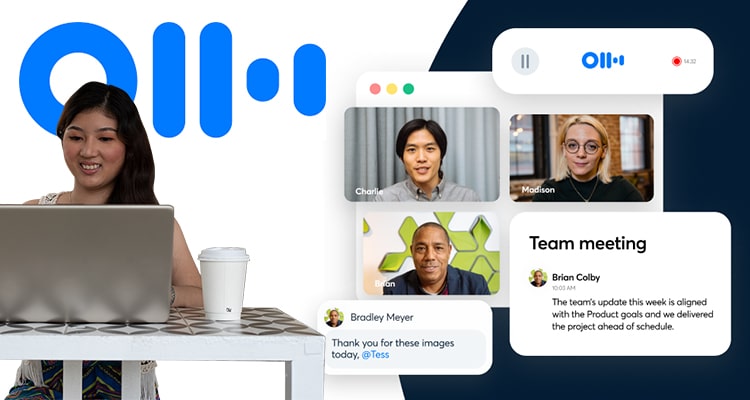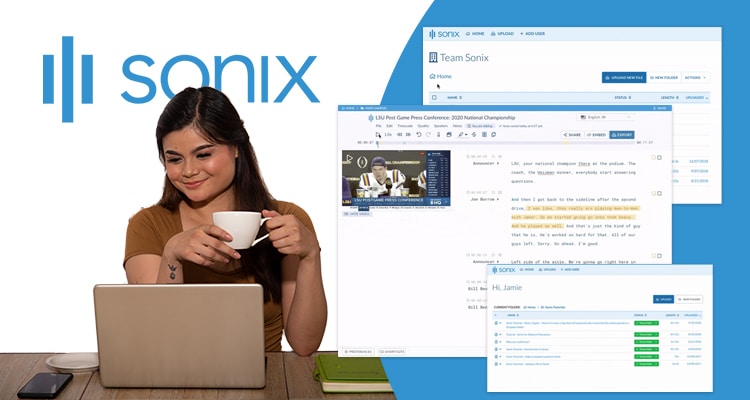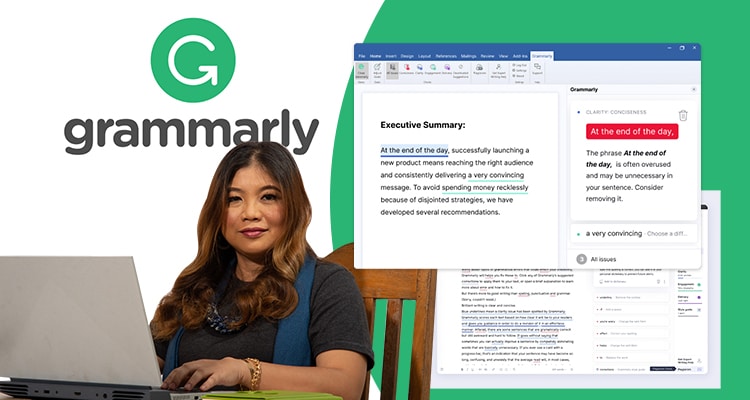Video and audio recordings are transcribed for many reasons. It could be for filing case summaries of legal proceedings or to caption videos.
Perhaps, the transcriptions will be used as a source for articles, write-ups, or social media campaigns.
They can be quite useful. After all, would you rather read the transcription for less than 5 minutes than go through the whole recording?
But transcribing data is quite time-consuming. Luckily, AI has advanced enough to transcribe accurately, even rival human output at some point.
Right now, different online jobs like social media managers, video editors, and even transcriptionists themselves can use these powerful tools.
With that, here are 5 useful AI tools for transcription:
Otter AI
Have you ever attended a meeting and forgot some key details? Yes, you can go back to the meeting recordings but how long would it take you to track down those details?
You don’t have to waste your time with the help of Otter AI. Otter AI transcribes audio and video files once you upload them.
Afterwards, it produces the transcription with a summary of the recording.
It can also transcribe minutes of the meeting in real time. Handy when you need to transcribe live broadcasts or commentaries.
Sonix
Are you transcribing audio or video files with technical jargon? Some transcribing tools can’t pick up those words.
Not with Sonix.
On top of the usual transcription tools, you can create a custom dictionary for industry-specific jargon. In this way, it can pick up words and phrases in that field.
If you have clients in multiple industries, you can create various custom dictionaries for them as well.
Temi
The problem with most AI tools is the turnaround of the data. Yes, it might be faster than manual transcribing. But sometimes, your client’s needs are overly time-sensitive.
For example, a speech from the president to be used for a news article. Or as a live transcription for subtitling an event.
Worry not. You can produce faster output with Temi. Temi is an advanced speech recognition AI that can transcribe as fast as 5 minutes.
It’s even used by more than 10,000 customers including ESPN.
Nova AI
Do you need to create subtitles for your videos?
If you do it manually, you will first have to transcribe and then paste the script into the video. How much time would that take?
In Nova AI, you can add subtitles without the usual back-and-forth transcribing and editing.
Nova AI picks up the words spoken in your videos. And then, you can edit these subtitles if there are any errors. It can even translate words into another language.
Afterwards, you can readily export your video with AI-transcribed subtitles.
Grammarly
After the transcription, you might need to edit some parts to fix some grammatical errors. Enter Grammarly.
Grammarly automatically spots grammatical errors in your transcription. It can also detect complex sentences and can suggest edits to make them more readable.
You can also set your language preferences to American, British, Australian, and even Indian English to correct some spelling nuances.
With the tools above, you can surely transcribe faster than through manual transcription alone.
But AI transcription is not 100% accurate. It still needs human intervention, depending on the intent.
For example, think of transcriptions for creative use or those for technical industries like medicine or law.
Thus, there’s still a demand for transcriptionists in most industries.
And if you’re looking for a job like that, sign up through Remote Staff for the best job listings for Filipinos.
Remote Staff offers long-term remote working career opportunities in different industries.
And when you can maximize the use of AI tools in your workflow, you’ll definitely be more sought-after than the rest. Cheers!